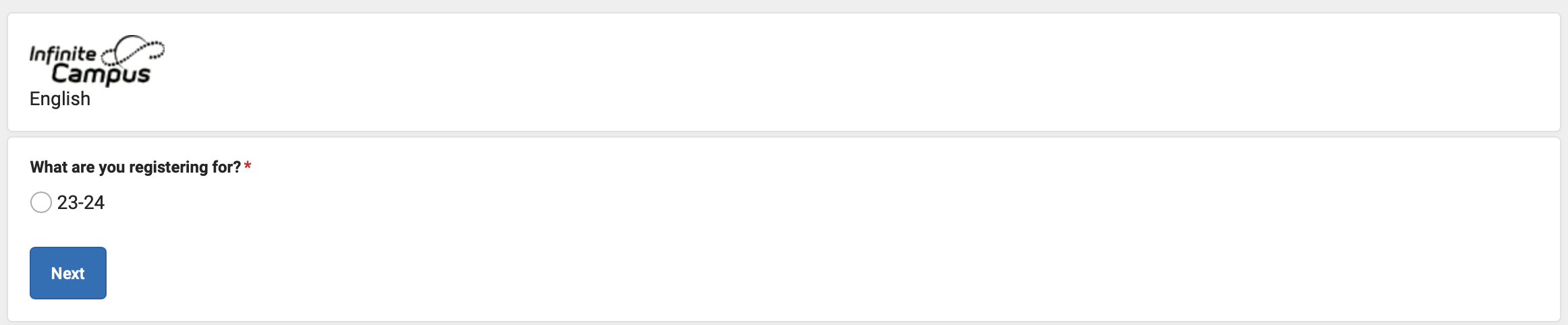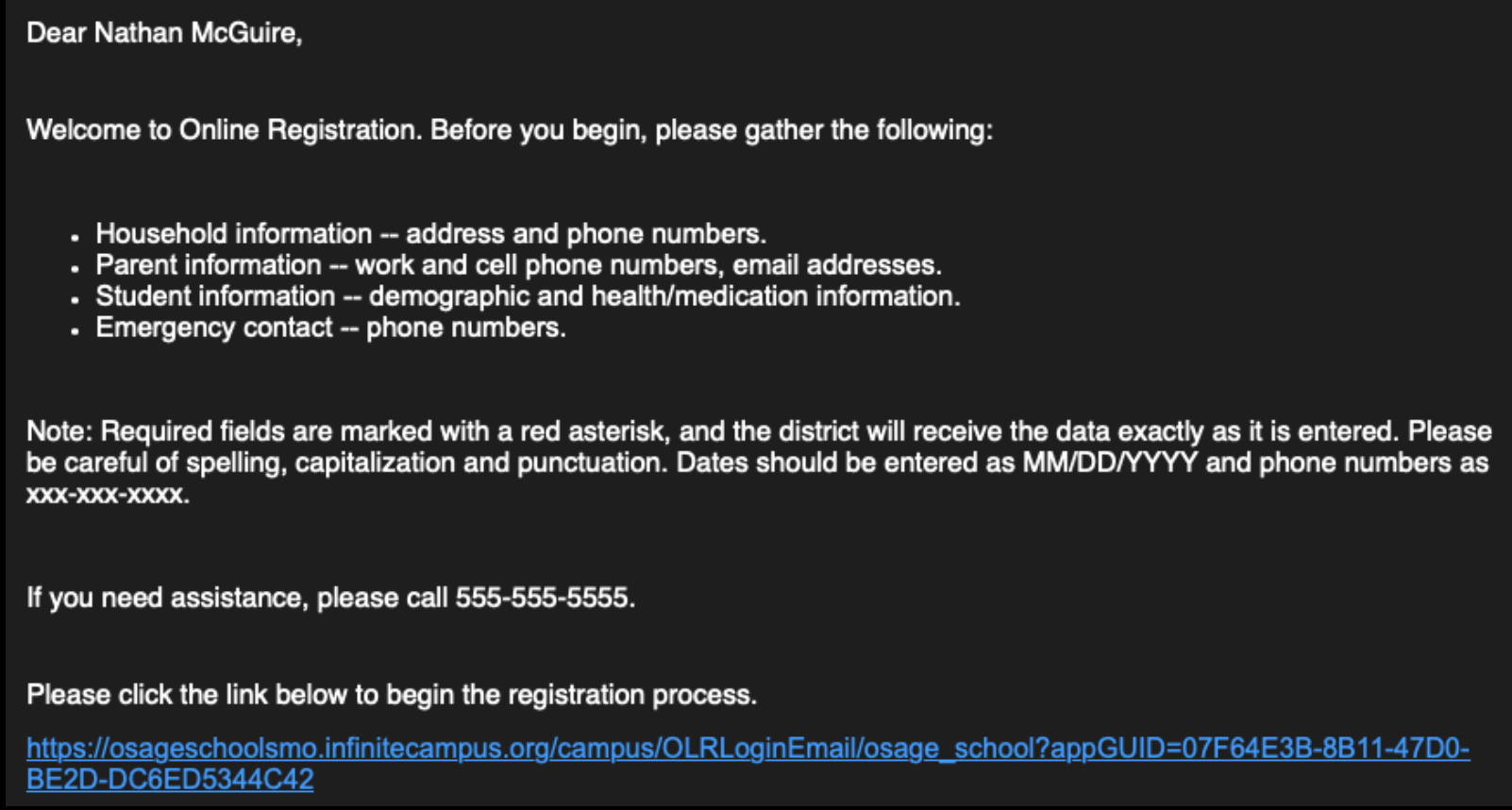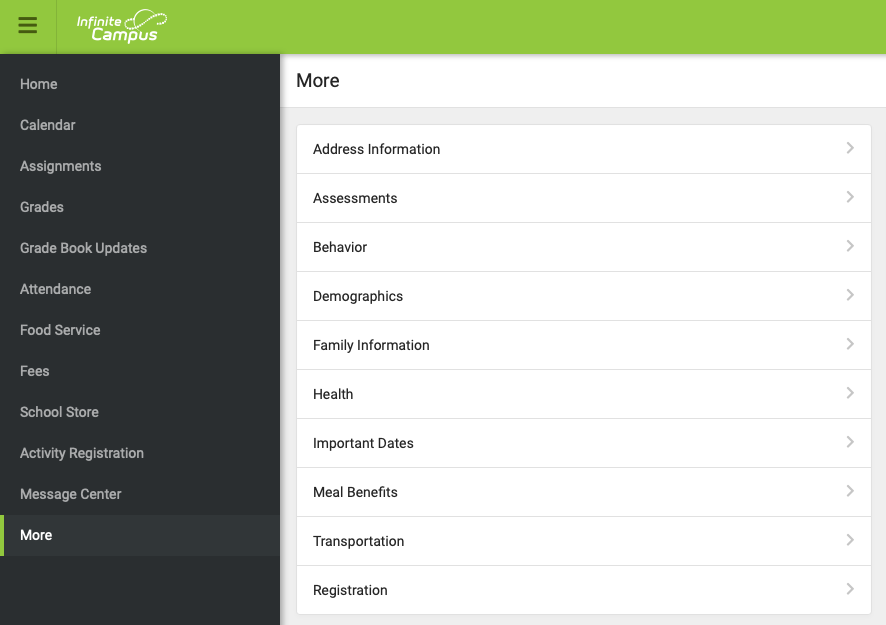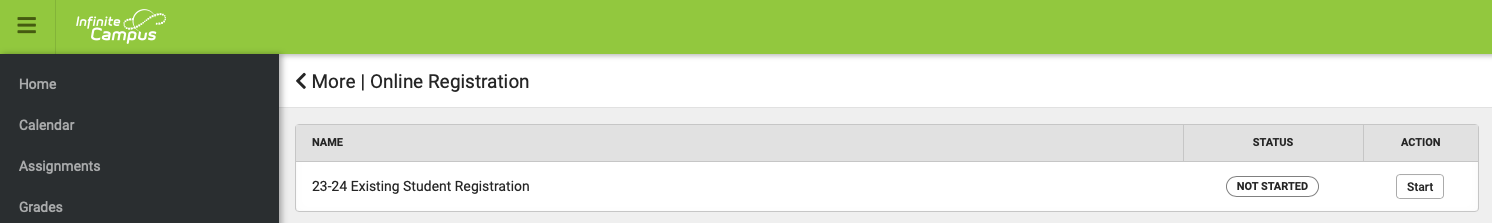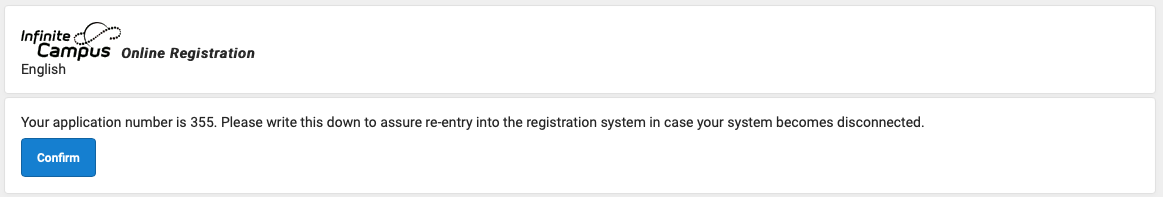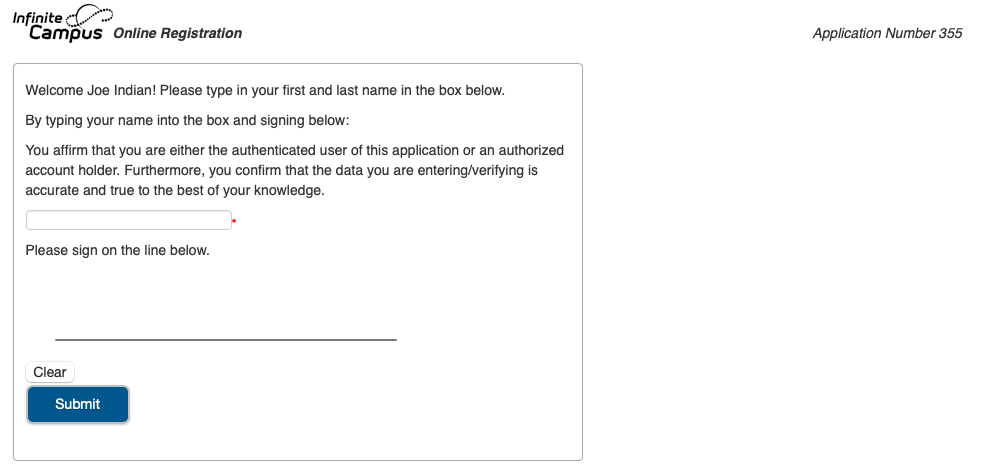Table of Contents
Registration
~~hide-parts contentheader contentfooter~~
Registration support will be available at Osage Fest on August 9th, 3-7pm, High School.
Online Registration is available for new families moving to the district or new students living with a family in the district. Parents/guardians can enter information about members of the household, contact information and student data.
Things to Know
- A parent/guardian must contact the district to receive the URL for registering through the Portal. A link will be sent to that parent/guardian with information on accessing the tool.
- The registration process takes 15-20 minutes, depending on the district's requirements.
- Applications can be saved if more data entry is needed, and reopened at a later time. If data is not completed at the time of original entry, upon returning to the application, information displays in yellow.
- Required fields display with a red asterisk.
- It is not possible to move to the next panel without using the Previous and Next buttons available on each panel. A warning message displays if this is done.
Access to Online Registration
There are three different options for accessing Online Registration:
- If you are a new family to the district, or your children are new students in the district, the New Student Registration process allows you to enter all required information for enrolling your children, including mailing information, emergency contact information and medical history. New Family Registration
- If your children have been enrolled in the district in the past, the Returning Student Registration process allows you to review existing information and update that information as needed. Campus Parent Portal Login
- If you do not have access to a computer, your district can provide an option that allows you to enter your information using the Online Registration system using an available Kiosk location, usually set up at the district or school offices.
New Student Registration
These documents are required before a student will be enrolled. They can be uploaded in the online registration application or presented to a school secretary.
| Document Type | Preferred Documents | Alternatives |
|---|---|---|
| Proof of Residency - Domicile | mortgage, lease, real estate property tax receipt | County Assessor GIS Lookup |
| Proof of Residency - Utility | electric, water, sewer, gas, internet | |
| Proof of Age | birth certificate (certified) | |
| Proof of Guardianship / Custody | government issued photo identification of parent/guardian | |
| Record of Immunizations | immunization record | ShowMeVax |
| Court Orders | active court orders regarding custody and who may have contact with the student |
- Select your desired language.
- Enter the First Name, Last Name, Email Address and Verify Email Address of the person who will be entering the registration data.
- Enter the word that appears in the CAPTCHA box in the field provided.
- Click the Begin Registration button. An email will be sent to the entered email address.
In the email is a link to Online Registration. Click this and begin the registration process.
Returning Student Registration
(Annual Update)
- Log into your Parent Portal account. Campus Parent Portal Login
- From the left menu select 'More'
- Select Registration
- Review the Registration Information that displays.
- Select Start
Kiosk Registration
Kiosk Registration is used for new parents (and on rare occasions, existing parents who don't have internet) who need to come into school or the district's central office to complete the online registration on a district computer.
- From the Kiosk location at the district, selection either the Start New Registration or Return to Saved Registration option.
- Select your desired language.
- Enter the First Name, Last Name, and Email Address of the person who will be entering the registration data.
- Depending on the security settings established by your district, enter the word that appears in the CAPTCHA box in the field provided, or mark the I'm not a robot checkbox.
- Click the Begin Registration button.
Start New Registration
Return to Saved Application
Application Number
Affirmation
Welcome
Registration
Once you have logged in and chosen your language, navigate through the screens to enter registration data.