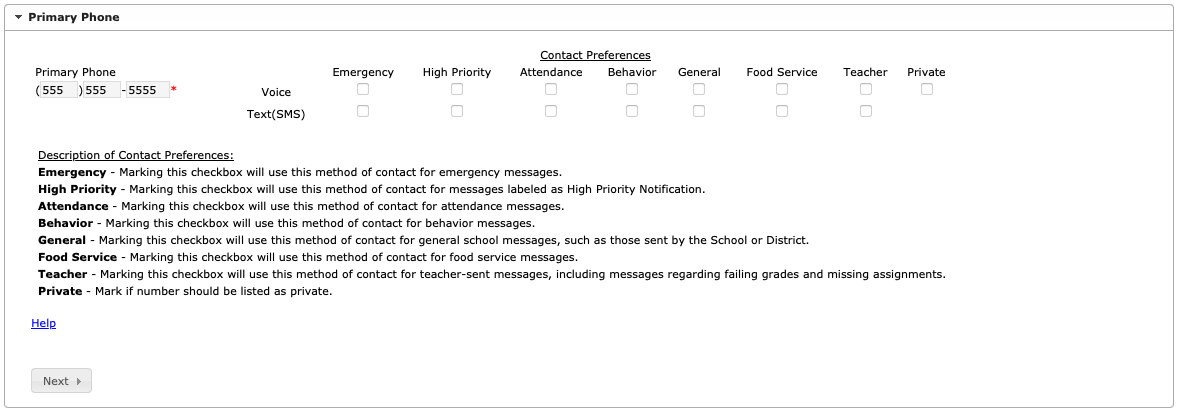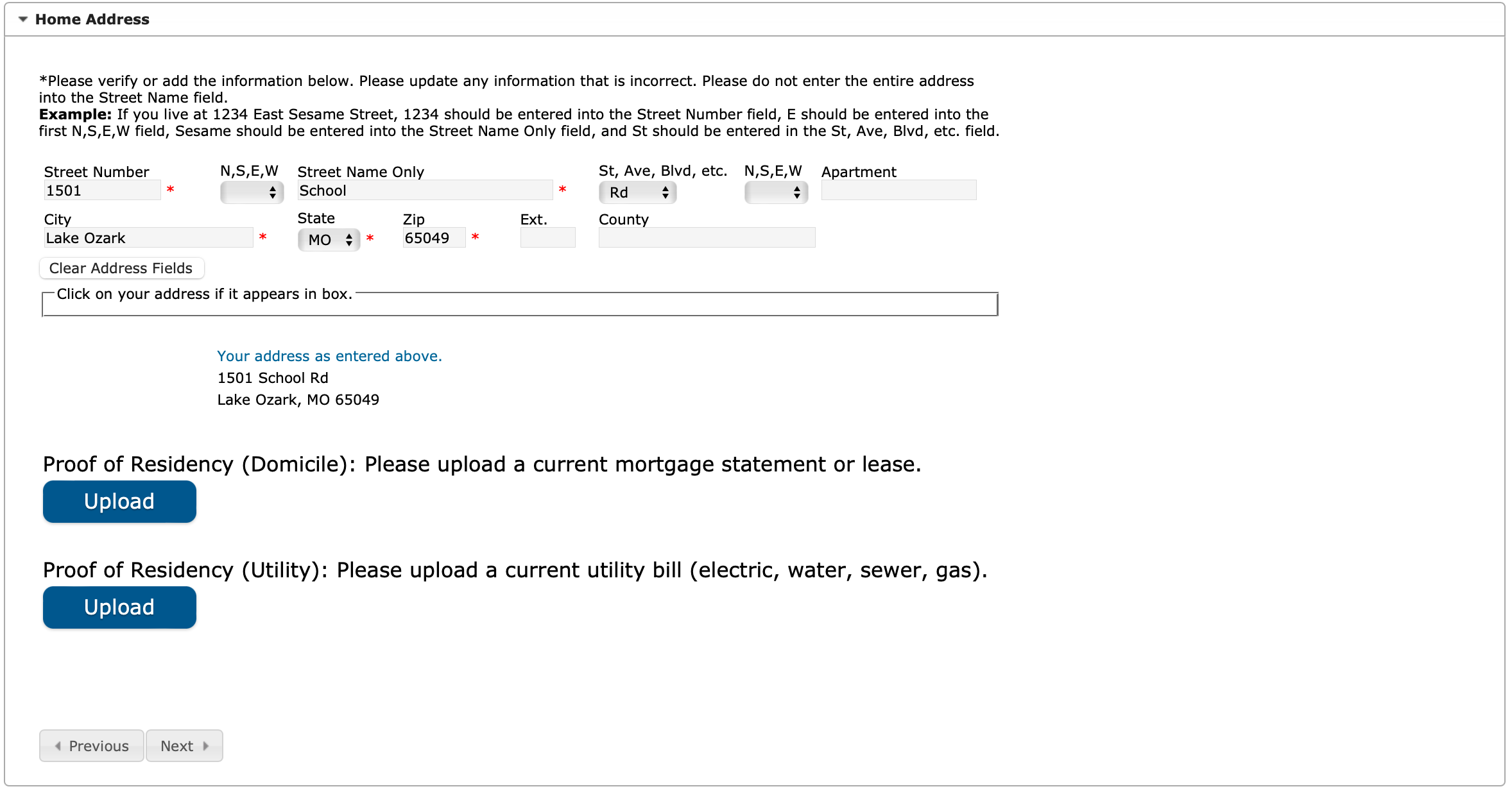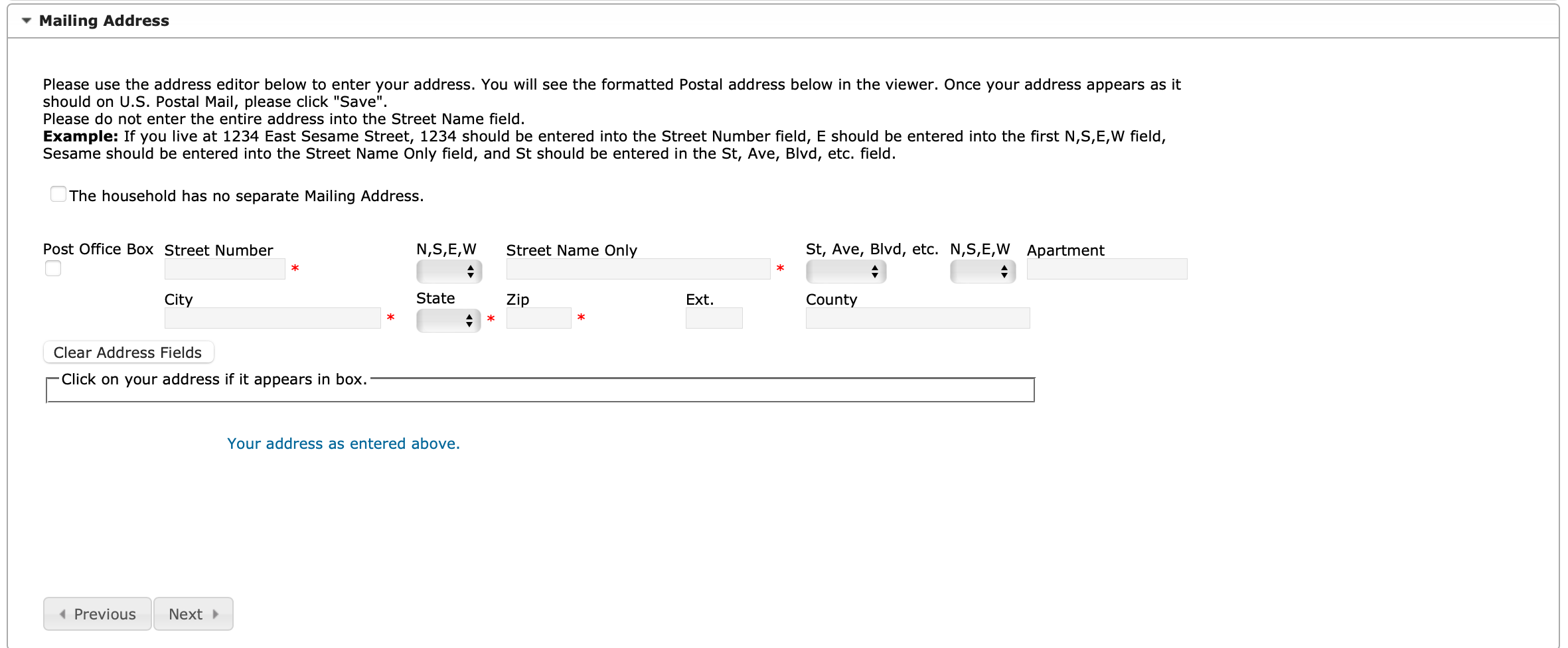Table of Contents
Household
Household data includes the home phone number, home address and mailing address (if different than the home address).
For those who are enrolling returning students, existing information for home phone and address will display. Instructions are provided for changing the information.
Primary Phone
- Enter the 10-digit Primary Phone Number. If there is no home phone number, enter the parent/guardian's contact phone number who is most likely to respond to calls from the school.
- Mark the Contact Preferences as desired. Definitions for each option are available.
- Click the Next button when finished.
If the phone number needs to be changed, enter the new one in the appropriate fields and review the marked Contact Preferences.
Home Address
The Home Address is considered the location of the household. In some instances, the home address is not the mailing address but only the physical location of where the family resides.
- Enter the requested Address fields. The entry is dynamic and the information entered will display at the same time it is being typed. Definitions for these fields are available in the Address Fields table.
- Click the Next button to enter Mailing Address information.
If the current address is incorrect, mark the The home address listed is no longer current checkbox. This displays a field to enter the date when the new address became current and displays address fields to enter the new address information.
Previous Home and Mailing Address(es) display with the end date, if applicable.
Address Fields
| Field | Definition |
|---|---|
| Post Office Box | Indicates the address is not a physical location but a mailing location. This is available for selection on the Mailing Address panel only. |
| Street Number | House Number of the address, or Box number if the address is a P.O. Box address. In the address 7750 South Barstow Street NE, My Town MN 55555, 7750 is the street number. Only enter the number of the address. |
| N,S,E,W | Direction of the street in the address. In the address 7750 South Barstow Street NE, MyTown MN 55555, South is the N,S,E,W. |
| Street Name Only | Name of the street. In the address 7750 South Barstow Street NE, My Town MN 55555, Barstow is the street name. Enter only the name of the street. |
| St, Ave, Blvd, etc. | Label of the entered street - Avenue, Street, Blvd., etc. In the address 7750 South Barstow Street NE, My Town MN 55555, Street is the St, Ave, Blvd, etc. Enter only the St, Ave, Blvd, etc. in this field. |
| N,S,E,W | Direction indicating the placement of the street within the city limits. In the address 7750 South Barstow Street NE, MyTown MN 55555, NE is the N,S,E,W. Enter only the direction in this field. |
| Apartment | Apartment number if this address is for an apartment building location. In the address 7750 South Barstow Street NE, Apt. 101 My Town MN 55555, 101 is the Apartment number. |
| City | Postal city for the address. |
| State | Two-digit state code for the address. |
| Zip Code | Postal zip code (plus 4 if available). |
| Ext. | The additional 4 digits of the zip code. |
| County | County in which the address is located. |
Mailing Address
- By default, the The household has no separate Mailing Address checkbox is marked and will not display additional address information. If the household has a separate mailing address, enter the address information as shown below. See the Address fields table for definitions of the address elements.
- Click the Save/Continue button when finished.
Meal Benefits
Guide for Meal Benefits Application
Families that complete a Meal Benefits application, regardless of whether it is approved or denied, will receive free insurance for their school issued iPads for the academic year.
Select whether or not you are planning to complete a Meal Benefit Application for your family. Selecting yes indicates to the Meal Benefit Application Processor to followup if an application is not received.
Request for Information
The following information is a request adopted by the General Assembly in 2010 requiring school districts to determine whether or not all children in a family have health insurance.
Select whether or not all children in your family have healthcare insurance. If no is selected the Meal Benefit Application Processor will provide the Does Your Child Need Healthcare Coverage form to the family
This question is not a condition of determining meal eligibility. The Free and Reduced Price Meals Family Application will be reviewed regardless of your response to this Request for Information.
Free and Reduced Price Information (See attachment J, K, L and M)