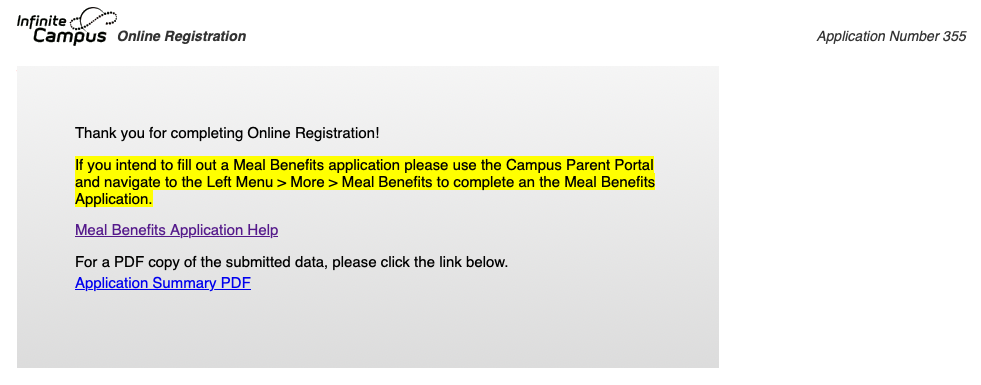Review and Complete
Once student information has been added, review the Application Summary and click the Submit button.
Return to the previous areas to modify entered data or to enter missing information. After reviewing the information, click the Go to Submission Page button. Once the registration process is completed and all entered information is accurate, click the Submit button. This will send a notice to the district staff that an Online Registration Application needs to be reviewed.
Download a copy of the entered information by clicking the Application Summary PDF. This is a receipt of data entered. No further information is needed at this time.
Clicking the Submit button removes the ability to modify data in the Online Registration application.
If you intend to fill out a Meal Benefits application please use the Campus Parent Portal and navigate to the Left Menu > More > Meal Benefits to complete an the Meal Benefits Application.