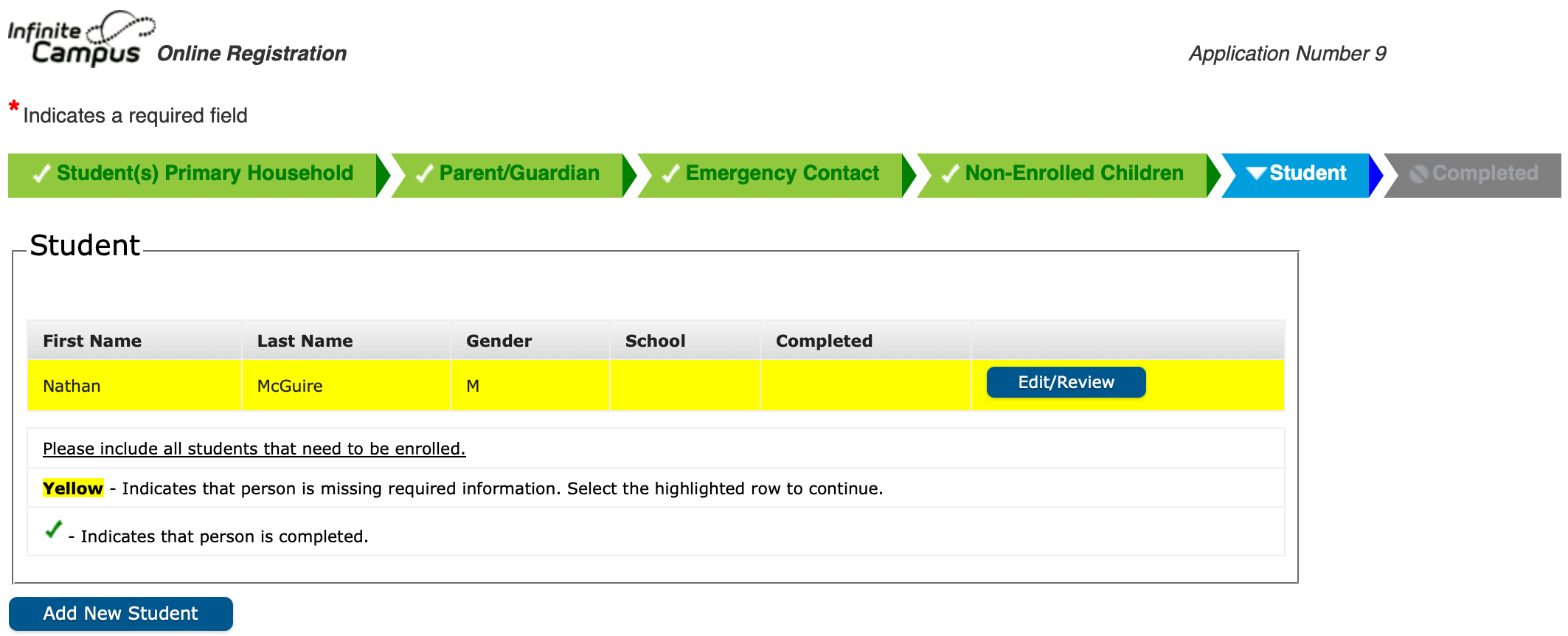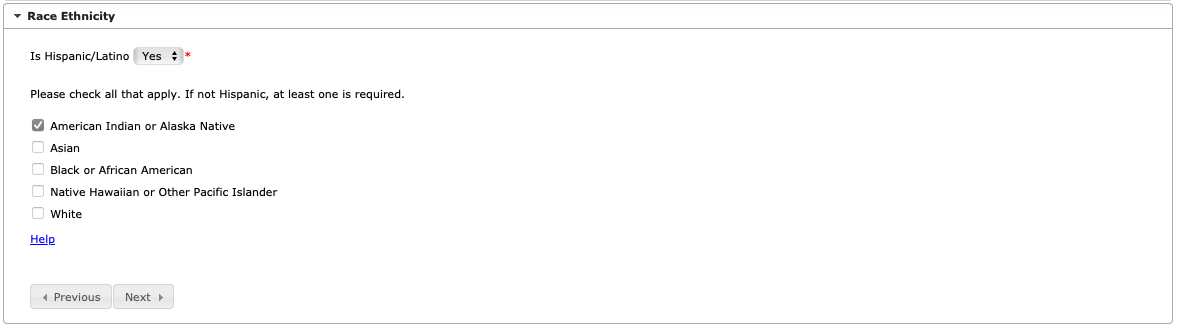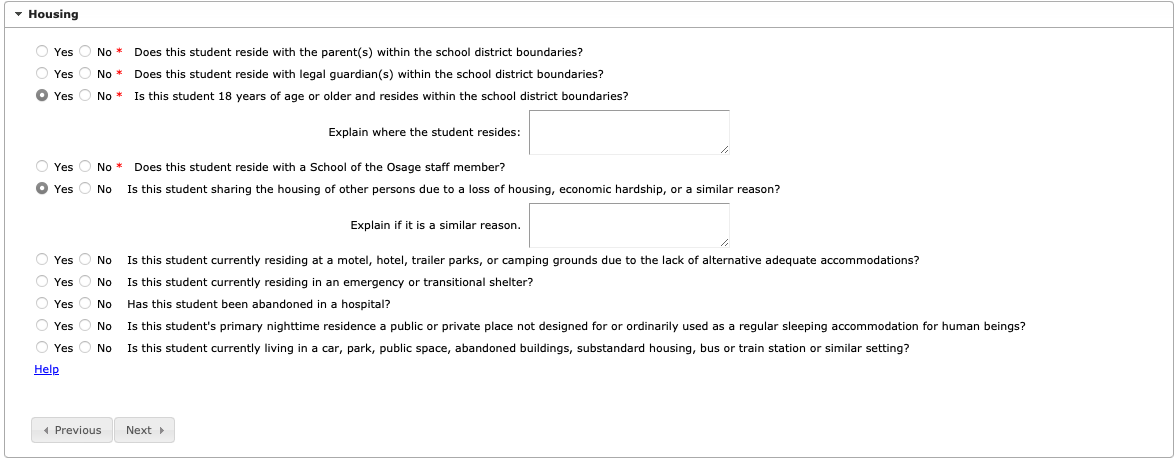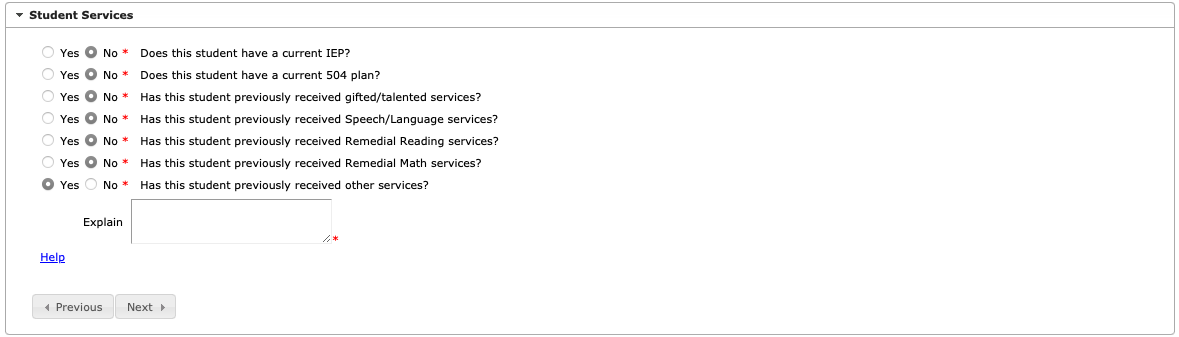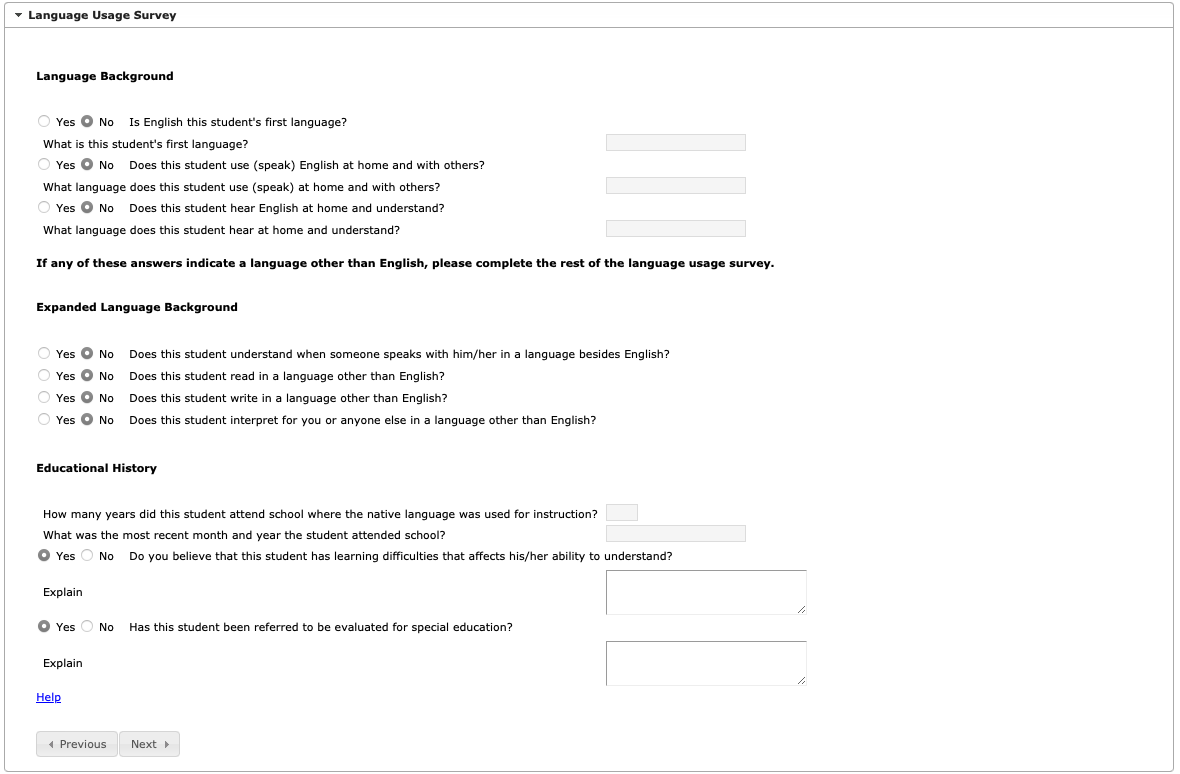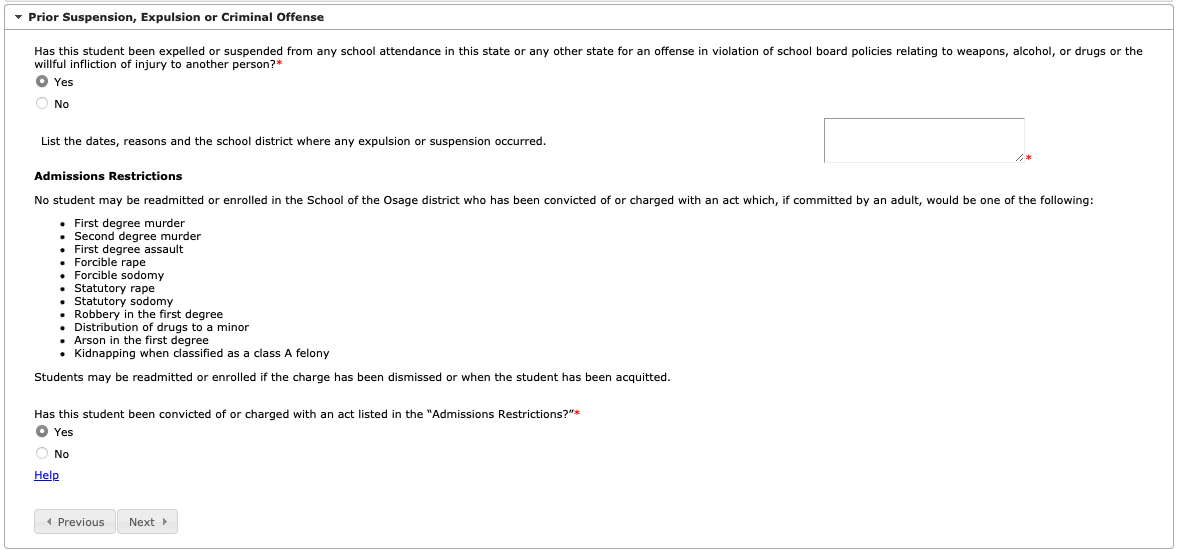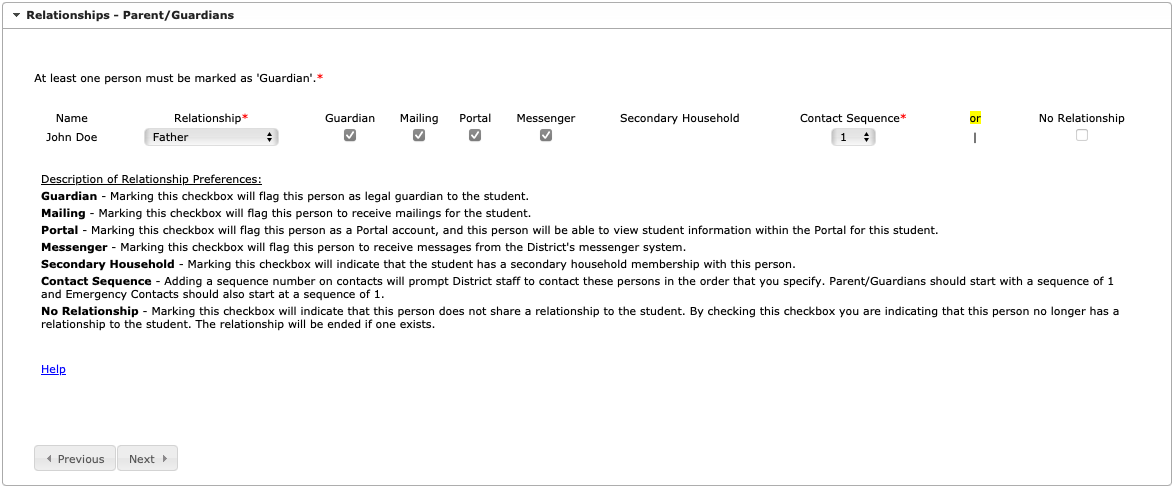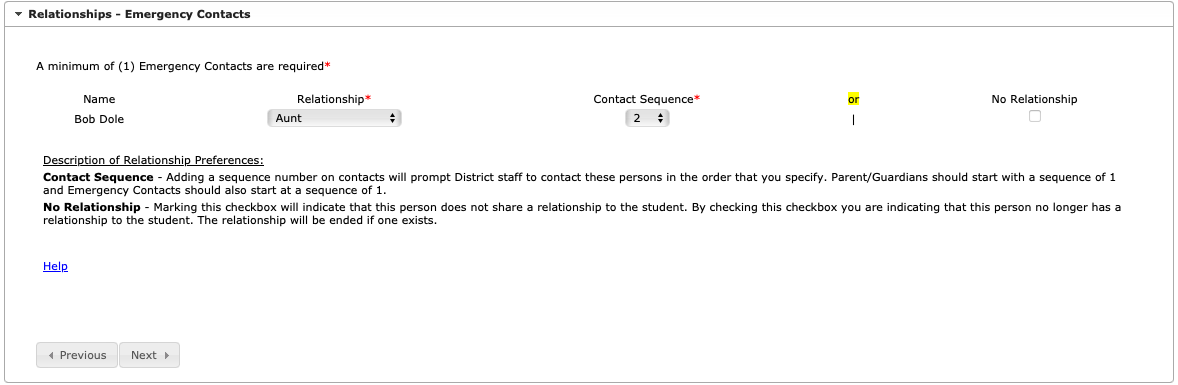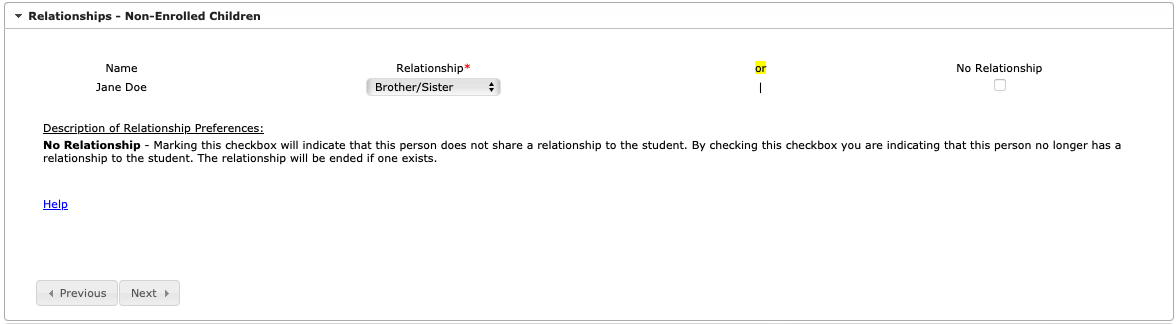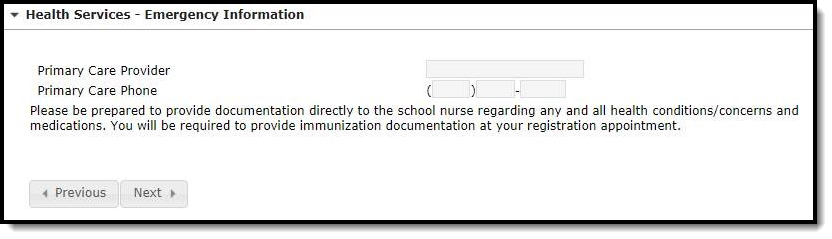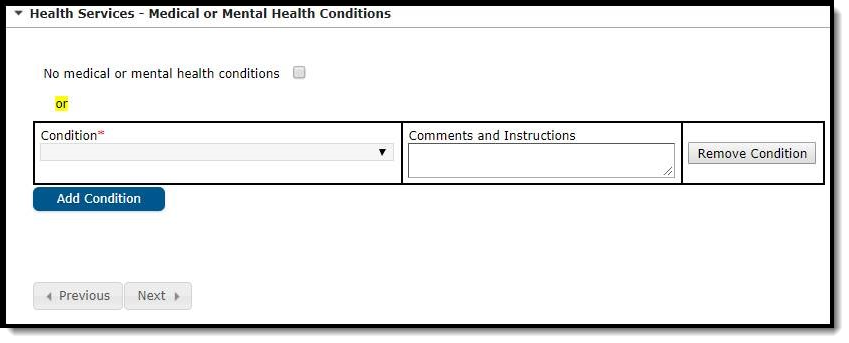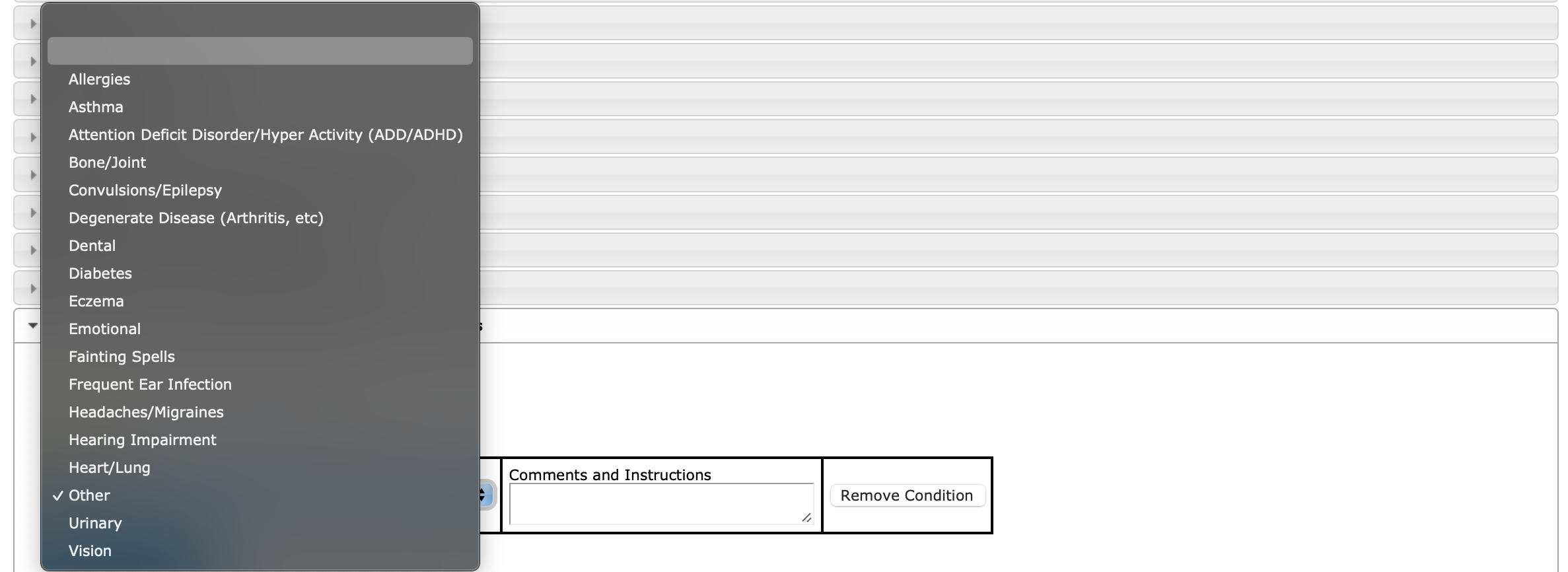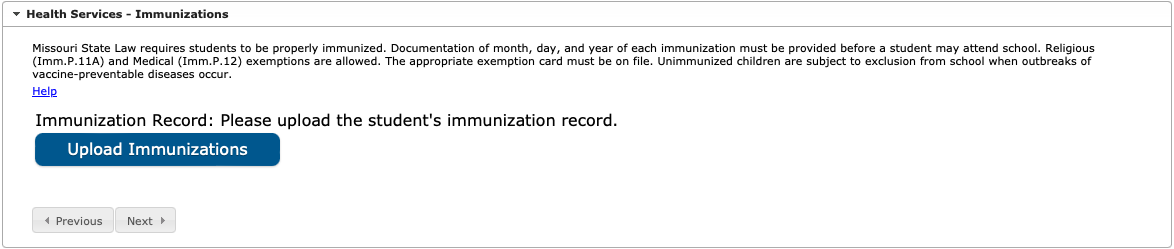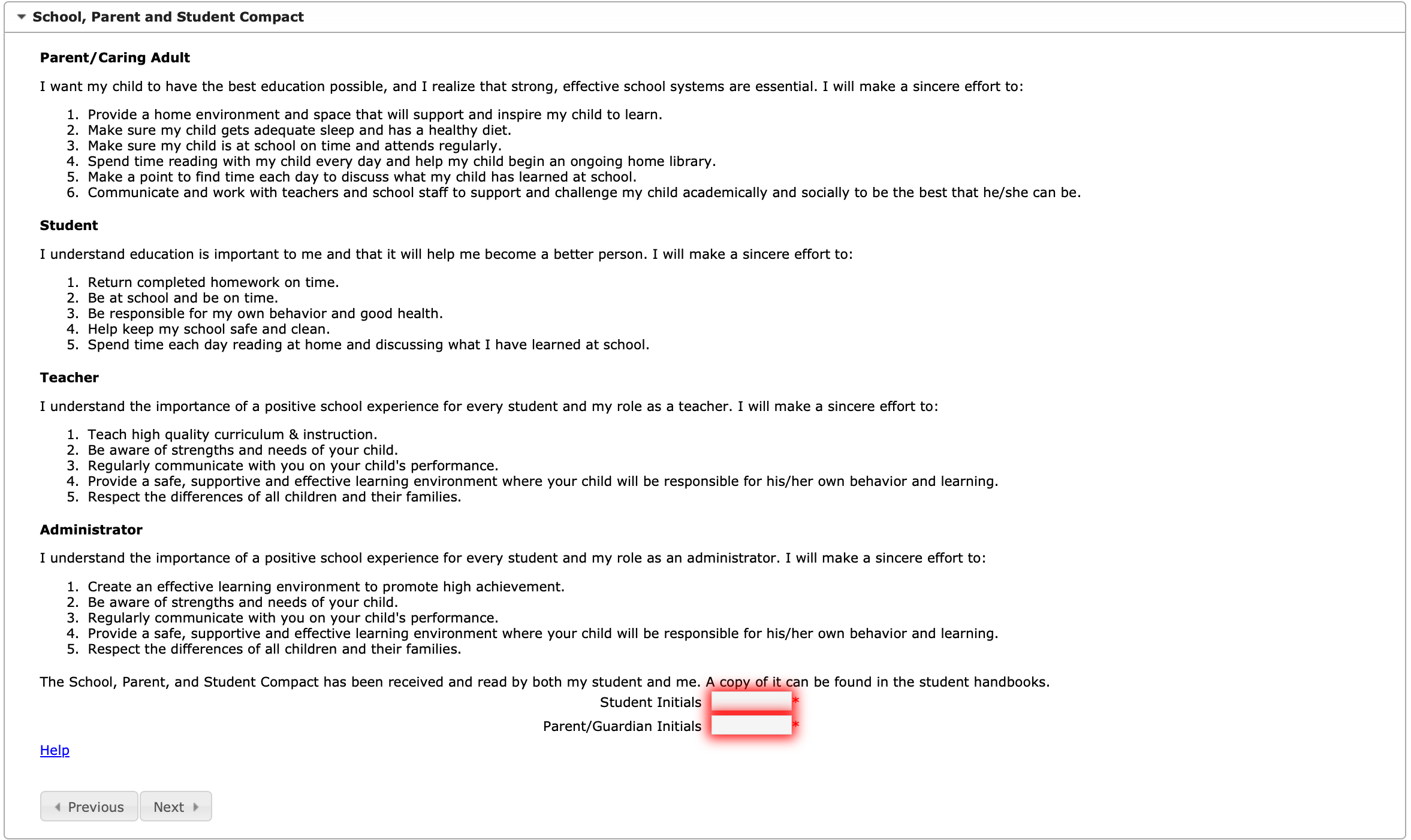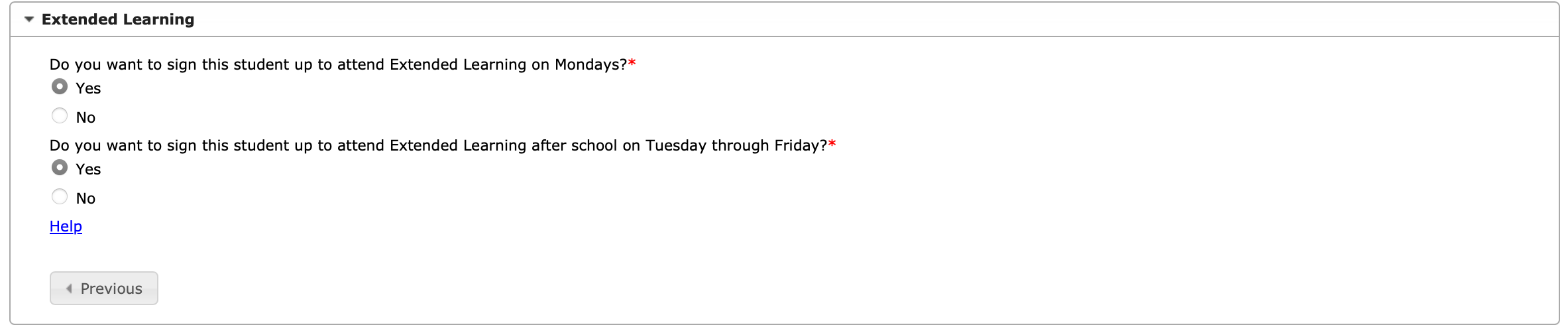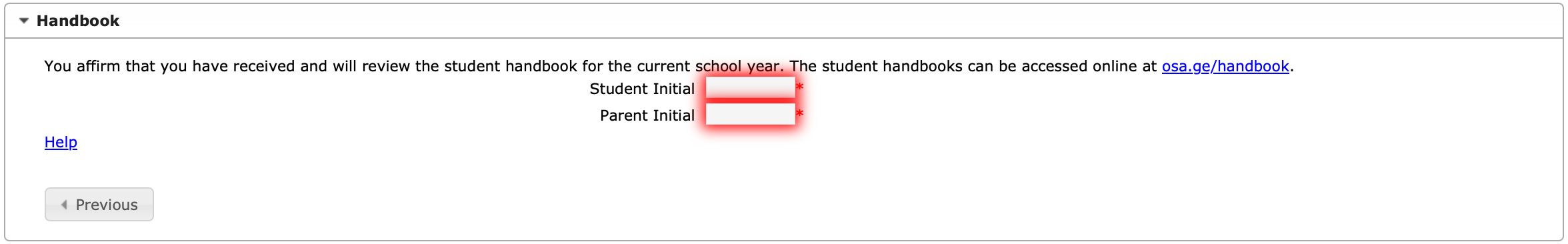−Table of Contents
Student
Any student who will be enrolled in school during the school year selected when you started the online registration process needs to be added on this editor.
Click the Add New Student button at the bottom of this screen to add a new student. If this is an annual update application, click on each student to confirm or update information.
Demographics
| Field | Scope | Description |
|---|---|---|
| Cell Phone Number, Personal Email Address | 11-12 | Missouri Schools are required to determine a student placement (employment, continuing education) status six months after graduation. Cell Phone and Personal Email Address are used to attempt to contact the student for this purpose. |
| Preferred Name To Be Printed On Diploma | 11-12 | |
| Upload Birth Certificate | New |
Legal
By law, if parents are legally separated or divorced, each parent has equal rights to the custody of the children UNLESS one of them has a signed court order that indicates otherwise. The school has no legal right to refuse biological parents access to their children and/or school records, unless a court mandates otherwise. If a parent has a signed, current court order limiting the rights of the other parent or any other person, the school MUST HAVE A COPY of the court order on file.
Be advised that any changes occurring during the course of the school year should be brought to the attention of the principal’s office. It is the custodial parent’s responsibility to inform the school of any change in custody and/or visitation rights.
Legal documentation is required and must be provided to each child's school office. The school district cannot legally enforce these restrictions without possessing a current copy of the court order.
Race Ethnicity
Required by Federal reporting, mark the following checkboxes related to the student's race/ethnicity.
- Is the student Hispanic or Latino?
- Mark all of the following that apply to the student's race ethnicity:
- American Indian or Alaska Native
- Asian
- Black or African American
- Native Hawaiian or Other Pacific Islander
- White
Housing
The term “homeless children and youth”—
- means individuals who lack a fixed, regular, and adequate nighttime residence…; and
- includes —
- children and youths who are sharing the housing of other persons due to loss of housing, economic hardship, or a similar reason; are living in motels, hotels, trailer parks, or camping grounds due to the lack of alternative adequate accommodations; are living in emergency or transitional shelters; or are abandoned in hospitals;
- children and youths who have a primary nighttime residence that is a public or private place not designed for or ordinarily used as a regular sleeping accommodation for human beings…;
- children and youths who are living in cars, parks, public spaces, abandoned buildings, substandard housing, bus or train stations, or similar settings; and iv. migratory children…who qualify as homeless for the purposes of this subtitle because the children are living in circumstances described in clauses (i) through (iii).
Student Services
Scope: New Students
This information is an indication if the student has received any student services. Select answers to the following questions from the dropdown:
- Does your student have a current IEP?
- Does your student have a current 504 plan?
- Has your student previously received gifted/talented services?
- Click the Next button when finished.
Language Usage Survey
Scope: New Student
This information determines the student's knowledge of English and helps the district personnel determine if the student may need additional guidance and services in English language programs.
- Select the Student Language from the dropdown list. This is the language the student most often speaks at home.
- Select the Parent Language from the dropdown list. This is the language the parent most often speaks at home.
- Answer the following questions by selecting the most applicable option from the dropdown:
- What was the first language spoken by the student?
- What is the language most often spoken at home?
- What is the language most often spoken by the student with friends?
- Has your child ever received English as a Second Language (ESL/ELL) services?
- Click the Next button when finished.
Previous School
Scope: New Students
Enter the student's school of enrollment for the last school year.
Prior Suspension, Expulsion or Criminal Offense
Scope: New Students
Prior to admission, the School of the Osage Board of Education requires any parent, guardian or person having control or charge of a child of school age to provide, upon enrollment, a sworn statement of affirmation indicating whether the student has been expelled or suspended from school attendance at any school in this state or in any other state for an offense in violation of school board policies relating to weapons, alcohol, drugs or for the willful infliction of injury to another person. Any person making a materially false statement or affirmation may be guilty of a crime pursuant to Missouri State Law 167.023 RSMO.
Relationships
Parent/Guardians
- Select the Relationship option for the parent/guardian from the dropdown list.
- Select the Contact Preferences for this person. A Description of each type is provided on the panel.
- Enter the Contact Sequence for this person.
- If this person should not have a relationship with the student, mark the No Relationship checkbox.
- Click the Next button when finished.
Emergency Contacts
Select the Relationship option for the emergency contact from the dropdown list. Enter the Contact Sequence for this person. If this person should not have a relationship with the student, mark the No Relationship checkbox. Click the Next button when finished.
Non-Enrolled Children
- Select the Relationship option for the emergency contact from the dropdown list.
- If this person should not have a relationship with the student, mark the No Relationship checkbox.
- Click the Next button when finished.
Health Services
The Health Services entry is entered on several panels that include information on doctor information, medical conditions, and medications.
Emergency Information
- Enter the student's Primary Care Provider name (clinic name or doctor's name).
- Enter the Phone Number for the Primary Care Provider.
- Click the Next button when finished.
Medical or Mental Health Conditions
- If the student does not have medical or mental health conditions, mark the No medical or mental health conditions checkbox and click the Next button. Doing this will remove the entry fields from panel.
- Click the Add Condition button. Additional fields will appear.
- Select the Health Condition for the student from the dropdown list.
- Enter any Comments related to the health condition.
- If a second condition exists, click the Add Condition button and select that Health Condition from the dropdown list.
- Enter any Comments and Instructions related to the second health condition.
- Click the Next button when finished.
Medications
Medications can be listed for Daily Medications, Emergency Medication or Medication as Needed.
If the student does not have any medications to list, mark the No Medication checkbox and click Next.
- Click on the Add Medication button. Additional fields will appear.
- Enter the Medication.
- Select where the medication is taken from the dropdown.
- Select the Medication Type from the dropdown.
- Enter any Comments and Instructions related to the second health condition.
- Click the Next button when finished.
Basic emergency and first aid care:
The following medicines are available through the Health Office and if you check yes below, the medicine will be given at manufacturer's directions for age/weight & dose. If your child requires the Health Office medicine more than 3 times, the child's doctor would then need to order medicine to be given at school, the parent/guardian would need to complete the school's Medication Form, and the parent/guardian would need to provide the medicine in the original container. Acetaminophen (e.g. Tylenol), Ibuprofen, Antacid (e.g. Tums, Mylanta, Maalox), Cough Drops.
Students with Special Health Care Needs: I understand that it is my responsibility to supply the school with any and all medical or dietary supplies that will be needed by my student during the school year for his/her special medical needs. Examples of this may include but are not limited to: Diabetic injection medications and supplies, including glucometer, and daily snacks; EPIPENS; inhalers; Nebulizer medication, chamber, face mask, and tubing.
Administration of prescription or over the counter medications:
All medications must be kept in the nurse’s office. The parent/guardian must deliver the medication to the school and provide the district with written permission to administer medications to the student.
All medications, (prescription and over the counter) must be in the original packaging/bottle and plainly marked. The prescription label will be considered a prescriber’s written direction. Only the recommended dose on the bottle will be given.
Students are not to carry any medications on their person or in their locker, with the exception of prescribed inhalers, insulin, or any other “rescue” medication. Written permission to possess and self-administer medications must be obtained from the school nurse. Permission to possess and self-administer medications may be revisited and disciplinary action may be taken if there is evidence that the student is not handling or administering the medication appropriately or that the student's actions may be harming his or her own health or the health and safety of other persons.
Controlled substances will be inventoried upon receipt. When possible, all unused, discontinued, or expired medications shall be returned to the parent/guardian. The school nurse may destroy medications if parent/guardian consents. Medications that are not picked up at the end of the school year will be destroyed.
Consequences: Students who possess or consume medications in violation of this policy while on district grounds, on district transportation, or during a district activity may be disciplined up to and including suspension or expulsion. District administrators will notify law enforcement when they believe a crime has occurred.
| Field | Scope | Description |
|---|---|---|
| Ibuprofen Permission | 3-12 | |
| Cough Drops Permission | 6-12 |
Immunizations
Missouri Department of Health and Senior Services - School Immunization Requirements
Missouri State Law requires students to be properly immunized. Documentation of month, day, and year of each immunization must be provided before a student may attend school. Religious (Imm.P.11A) and Medical (Imm.P.12) exemptions are allowed. The appropriate exemption card must be on file. Unimmunized children are subject to exclusion from school when outbreaks of vaccine-preventable diseases occur.
Release Agreement
The following release agreement items are available.
- Determine if the district can use the student's photograph, voice or name in the media. This includes newspaper articles, district websites, videos promoting school projects, etc. Select the Yes or No radio buttons accordingly.
- Determine if the student has parent permission to participate in school- or district-approved field trips. Mark the Yes or No radio buttons accordingly.
- Mark the I agree to the Technology acceptable use policy checkbox.
- Hold down your mouse and sign on the line.
- Click the Save/Continue button.
School, Parent and Student Compact
Transportation
All vehicles a student may drive to school must be registered in the high school office. If the student trades cars during the school year, the student is responsible to register the new car.
The “hang tag” must be displayed at all times on the rear view mirror when the car is parked on school property.
Any student that is parked illegally may be towed at the owner’s expense. (Examples: Car is parked in a handicapped parking spot, no parking zone, fire lane or not in an assigned parking space.)
Board Policy JFG: Searches of Students states that it is a privilege, not a right, to park on school grounds. The school retains the authority to conduct routine patrols of any vehicle parked on school grounds. The interior of a student's automobile on school premises may be searched if the school authority has a reasonable suspicion to believe that such a search will produce evidence that the student has violated or is violating either the law or district policy.
- Students are required to register their automobiles with the office and display the appropriate parking permit at all times.
- There are to be no student cars parked or driven in the designated faculty area.
- All vehicles parked on school lot will be subject to search by school and/or law enforcement officials.
- Students are to enter the school immediately after parking.
- Students may not leave the school grounds once they have arrived at school unless given permission by school staff.
- Student drivers will not be permitted to the student parking area and/or leave school grounds until dismissed by the bus duty supervisor.
- Students who cannot enter or leave the lot at a reasonable speed will lose their parking privilege.
- A ten dollar ($10) replacement fee will be required for lost or misplaced parking passes.
| Field | Scope |
|---|---|
| Does this student need transportation provided by the district for this school year? | All |
| Have there been any changes to your transportation needs since last school year? | District Provided Transportation = Yes |
| Will this student be driving to school this year; Does this student have a vehicle to register for parking? | 9-12 |
Extended Learning
Technology
Drug Testing Consent
Scope: 7-12
Participation in activities regulated by the Missouri State High School Activities Association (MSHSAA), participation in school clubs and parking in the school parking lots require drug testing consent.
The drug testing policy is available in the student Handbooks and board policy JFCI: Student Drug Testing.
Activities Interest
Scope: 7-12
Please select all of the activities that this student is interested in participating in this school year.
These activities are only available at the high school:
- Color Guard
- Dance Team
- Golf
- Soccer
- Softball
- Tennis
- Baseball
Handbook
Complete/Next
Student entry is now complete. Upon clicking the Save/Continue button, the Student Entry screen will display. If additional students need to be entered, repeat the previous steps. If the entered student's name appears in yellow, a required field is missing data. Clicking on the student's name will open the panel where the information is needed.
If student entry is complete, click the Save/Continue button.