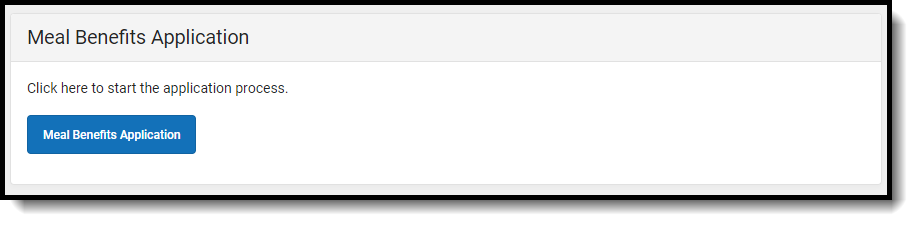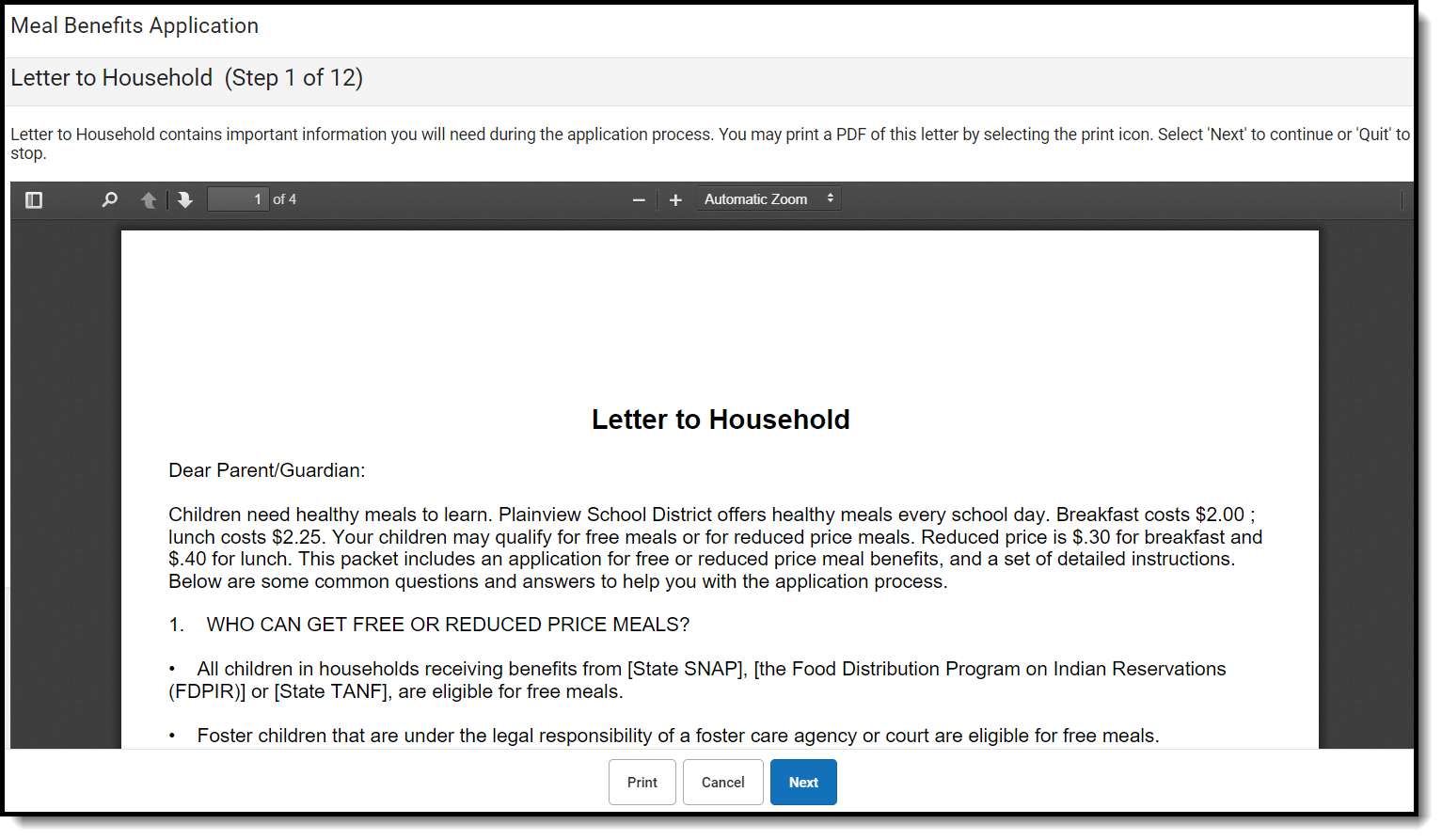parent:meal_benefit
This is an old revision of the document!
Table of Contents
Meal Benefit
The Meal Benefits Application allows parents/guardians and emancipated students to electronically submit Meal Benefits Applications to their district.
In order to complete the Meal Benefits Application, the application signer must complete the following steps:
To access the Meal Benefits Application:
- Log into Campus Parent
- Navigate to More
- Select Meal Benefits Application
Review the Letter to Household
The application signer must review the Letter to Household prior to beginning the application process. This letter contains important information and guidance about the online Meal Benefits Application.
After you review or print the letter for reference, click the Next button to review the application's instructions.
Review Application Instructions
Review and Confirm Signer
Confirm Household Members
Indicate Meal Benefits
Confirm Child Household Members
Indicate Foster Children
Indicate Migrant, Homeless, or Runaway Children
Enter Household Gross Income
Review Household Information for Accuracy
Authorize Household Application
Review and Print Submission Notice
References
parent/meal_benefit.1690187398.txt.gz · Last modified: Monday, July 24, 2023 03:29 AM by Nathan C. McGuire