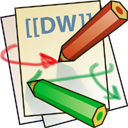Table of Contents
Media Files
You can include external and internal images, videos and audio files with curly brackets. Optionally you can specify the size of them.
Resize to given width and height1): 
Real size: {{wiki:dokuwiki-128.png}}
Resize to given width: {{wiki:dokuwiki-128.png?50}}
Resize to given width and height: {{wiki:dokuwiki-128.png?200x50}}
Resized external image: {{https://secure.php.net/images/php.gif?200x50}}
By using left or right whitespaces you can choose the alignment.
{{ wiki:dokuwiki-128.png}}
{{wiki:dokuwiki-128.png }}
{{ wiki:dokuwiki-128.png }}
Of course, you can add a title (displayed as a tooltip by most browsers), too.
{{ wiki:dokuwiki-128.png |This is the caption}}
For linking an image to another page see image_links above.
Supported Media Formats
DokuWiki can embed the following media formats directly.
| Image | gif, jpg, png |
| Video | webm, ogv, mp4 |
| Audio | ogg, mp3, wav |
| Flash | swf |
If you specify a filename that is not a supported media format, then it will be displayed as a link instead.
By adding ?linkonly you provide a link to the media without displaying it inline
{{wiki:dokuwiki-128.png?linkonly}}
dokuwiki-128.png This is just a link to the image.
Fallback Formats
Unfortunately not all browsers understand all video and audio formats. To mitigate the problem, you can upload your file in different formats for maximum browser compatibility.
For example consider this embedded mp4 video:
{{video.mp4|A funny video}}
When you upload a video.webm and video.ogv next to the referenced video.mp4, DokuWiki will automatically add them as alternatives so that one of the three files is understood by your browser.
Additionally DokuWiki supports a “poster” image which will be shown before the video has started. That image needs to have the same filename as the video and be either a jpg or png file. In the example above a video.jpg file would work.