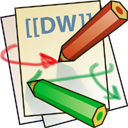Table of Contents
Links
DokuWiki supports multiple ways of creating links.
External
External links are recognized automagically: http://www.google.com or simply www.google.com - You can set the link text as well: This Link points to google. Email addresses like this one: andi@splitbrain.org are recognized, too.
DokuWiki supports multiple ways of creating links. External links are recognized automagically: http://www.google.com or simply www.google.com - You can set link text as well: [[http://www.google.com|This Link points to google]]. Email addresses like this one: <andi@splitbrain.org> are recognized, too.
Internal
Internal links are created by using square brackets. You can either just give a pagename or use an additional link text.
Internal links are created by using square brackets. You can either just give
a [[pagename]] or use an additional [[pagename|link text]].
Wiki pagenames are converted to lowercase automatically, special characters are not allowed.
You can use namespaces by using a colon in the pagename.
You can use [[some:namespaces]] by using a colon in the pagename.
For details about namespaces see namespaces.
Linking to a specific section is possible, too. Just add the section name behind a hash character as known from HTML. This links to this Section.
This links to [[syntax#internal|this Section]].
Notes:
- Links to existing pages are shown in a different style from nonexisting ones.
- When a section's heading is changed, its bookmark changes, too. So don't rely on section linking too much.
Interwiki
DokuWiki supports Interwiki links. These are quick links to other Wikis. For example this is a link to Wikipedia's page about Wikis: Wiki.
DokuWiki supports [[doku>Interwiki]] links. These are quick links to other Wikis. For example this is a link to Wikipedia's page about Wikis: [[wp>Wiki]].
| Shortcut | Example | Description |
|---|---|---|
[[amazon>Wikis]] | Wikis | Affiliation link to Amazon. (.de and .uk available too) |
[[callto>0123456789]] | 0123456789 | Callto link to open phone app. |
[[doku>interwiki]] | interwiki | links to the DokuWiki wiki |
[[go>pie]] | pie | Go lucky with first hit on Google |
[[google>Wiki]] | Wiki | links to a Google search |
[[paypal>id_here]] | id_here | links to PayPal |
[[phpfn>random]] | random | links to a function in the PHP manual |
[[rfc>9311]] | 9311 | links to https://www.rfc-editor.org/rfc/rfc9311 |
[[skype>echo123]] | echo123 | Links that opens Skype, ready to call Skype Test Call (echo123) |
[[tel>123-456-7890]] | 123-456-7890 | Open phone app to call. More general then callto. |
[[this>feed.php]] | feed.php | links to your wiki's URL. The example links to the local XML feed. [[this>]] is a special case and the only interwiki link which cannot be configured through any config file. |
[[user>username]] | username | Links default to :user:username, on dokuwiki.org modified to its forum user profiles. |
[[man>cp]] | cp | links to http://man.cx/ |
[[wp>InterWiki]] | InterWiki | links to the English language Wikipedia |
[[wpfr>InterWiki]] | InterWiki | links to the French language Wikipedia. Also available: wpde, wpes, wpjp, wppl, wpru, wpmeta. |
Windows Shares
Windows shares like this are recognized, too. Please note that these only make sense in a homogeneous user group like a corporate Intranet.
Windows Shares like [[\\server\share|this]] are recognized, too.
Notes:
- For security reasons direct browsing of windows shares only works in Microsoft Internet Explorer per default (and only in the “local zone”).
- For Mozilla and Firefox it can be enabled through different workaround mentioned in the Mozilla Knowledge Base. However, there will still be a JavaScript warning about trying to open a Windows Share. To remove this warning (for all users), put the following line in
conf/lang/en/lang.php(more details at localization):- conf/lang/en/lang.php
<?php /** * Customization of the english language file * Copy only the strings that needs to be modified */ $lang['js']['nosmblinks'] = '';
Image Links
You can also use an image to link to another internal or external page by combining the syntax for links and images (see below) like this:
[[http://php.net|{{wiki:dokuwiki-128.png}}]]
Please note: The image formatting is the only formatting syntax accepted in link names.
The whole image and link syntax is supported (including image resizing, internal and external images and URLs and interwiki links).