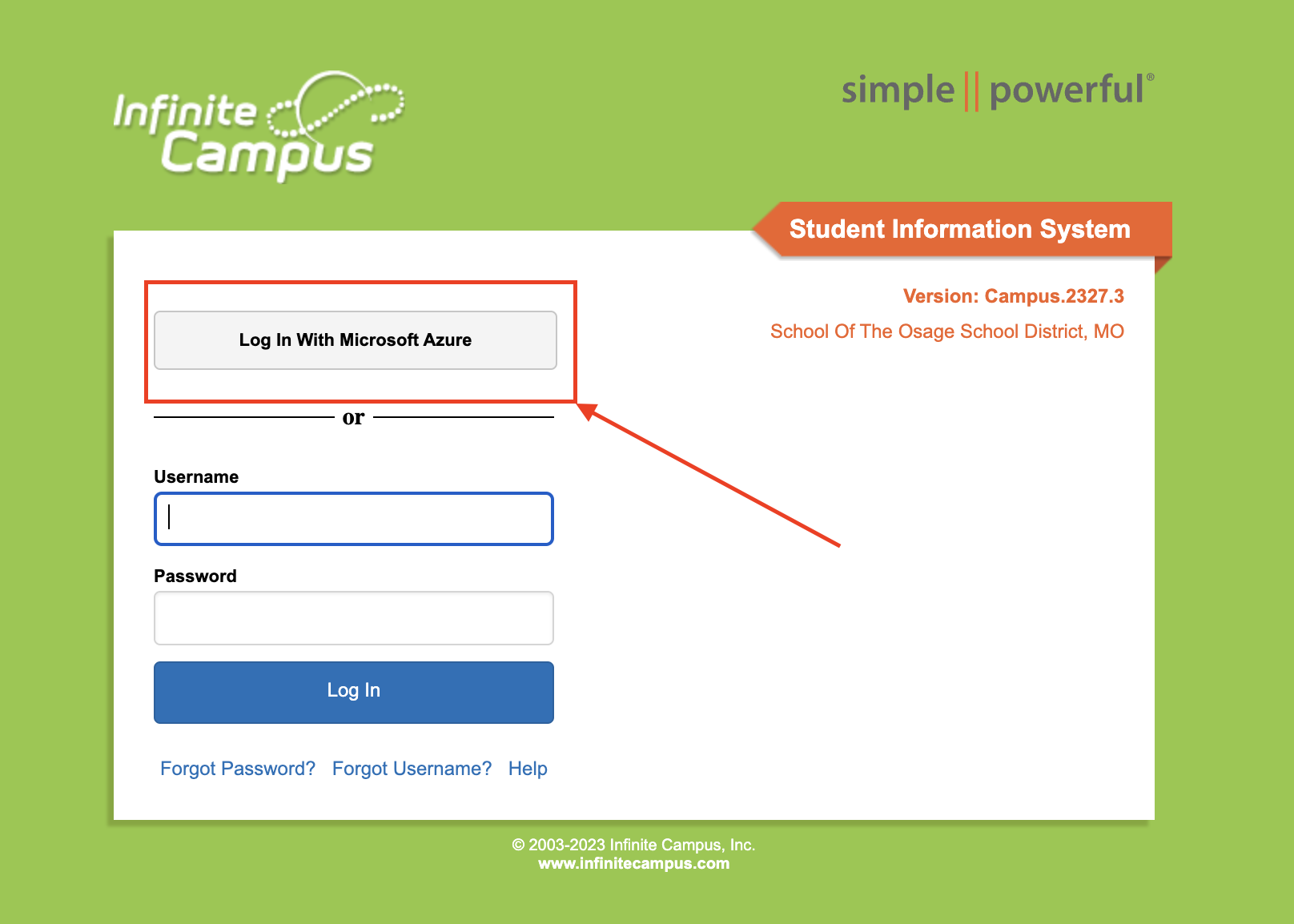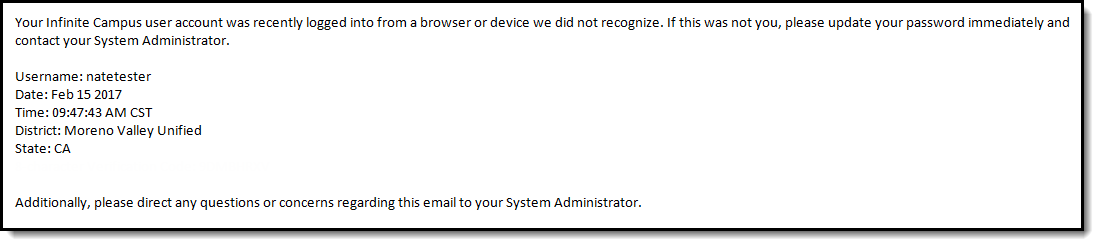Logging In
The Production URL for Infinite Campus is https://osa.ge/campus.
To log into Infinite Campus, click the “Log in with Microsoft Azure” button. You'll use your school credentials and Mutli-Factor Authentication to complete your login process.
The Sandbox URL for Infinite Campus is https://osa.ge/campussandbox. Sandbox is a copy of our production environment for training and testing procedures before breaking anything in the production environment.
The Staging URL for Infinite Campus is https://osa.ge/campusstaging. Staging is a copy of our production environment intended to be used for testing updates.
Account Security
User Security Email
When logging into Infinite Campus for the first time from a device, you will be required to enter an Account Security Email address (if one is not already present within Infinite Campus) and you will be asked if you would like the device to be remembered for future logins.
Once an email address is established, any time you log into Infinite Campus using a device that has not been used to login into Infinite Campus before or has not been designated as a device for Infinite Campus to remember will result in an email being sent to your Account Security Email address, alerting you that you (or someone) logged into Infinite Campus. Below is an example of the email you will receive.
In order for a device to be recognized for future logins, your browser must be set to allow cookies.