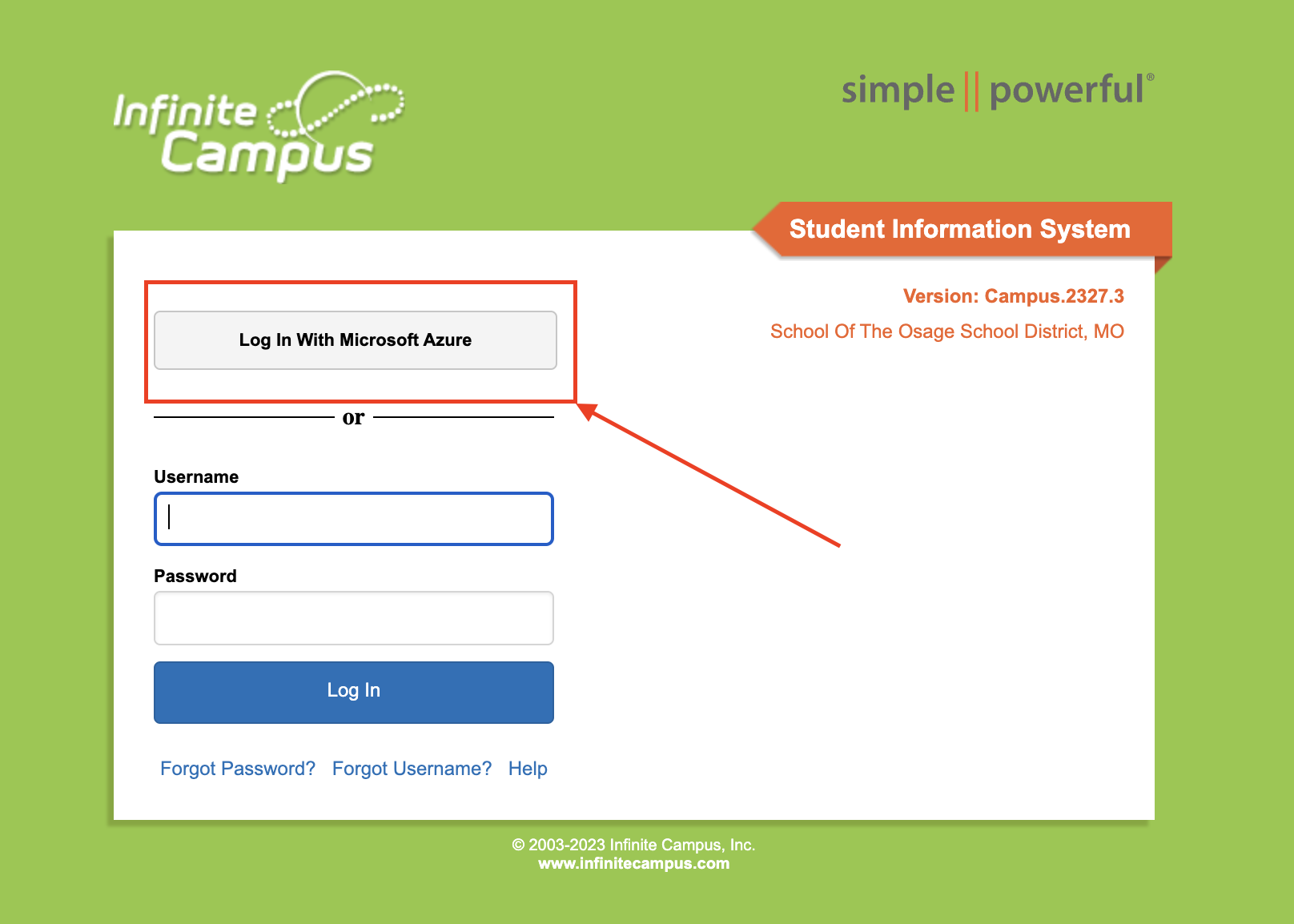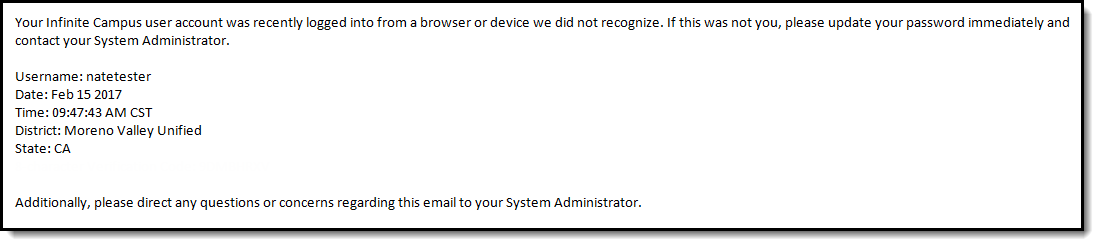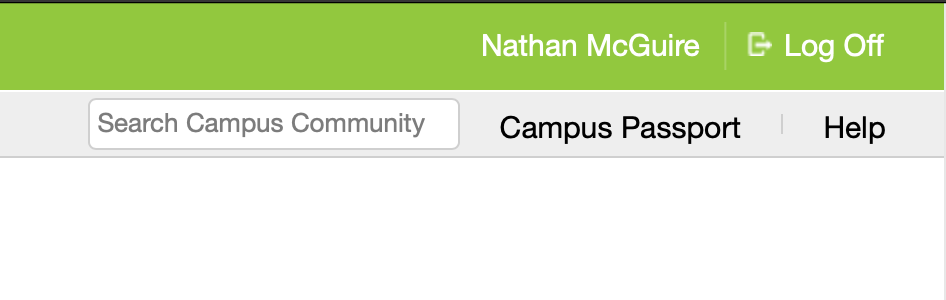Table of Contents
Infinite Campus
~~hero-subtitle Student Information System~~ ~~hero-colors #92C83E #FFFFFF #FFFFFF #FFFFFF #FFFFFF~~ ~~hero-image /campus/hero.png~~ If you’re a current SIS-K12 user we have some great news! To ensure you’re fully ready for the implementation of the new SIS Infinite Campus, we’re rolling out training immediately. There are three steps to ensure you’re fully prepared: training videos, Q&A with Infinite Campus Trainers, and Workshop with the School of the Osage Data Team.
Note, if you complete steps 1-3 on or before August 17, you will be dismissed at 1:30pm on Friday, August 18.
- Training Videos
Complete the applicable training courses on Campus Passport.
Date: To be completed between now and August 1
Is it required? Yes
See Task Lists Below
- Live Review, Questions and Answers with Infinite Campus Trainers
Attend the live Zoom Q/A sessions with Infinite Campus
Date: Scheduled on different dates based on your role. See your assigned Infinite Campus training course in Canvas for the dates.
Is it required? No, but highly recommended.
See Task Lists Below
- In-Person Workshops with School of the Osage's Data Team
Attend an in-person crash course. This will ensure you’re ready to go for the school year. Is it required? Yes
Registration Form
Flipped Classroom Model
What is the flipped classroom to Infinite Campus training? The flipped classroom is a learning model by which learners consume self-paced, video training content on their own, and then find a common meeting time with others at their district to discuss questions, review content, and practice what they have learned under the guidance of an Infinite Campus training specialist.
Infinite Campus training utilizes a flipped classroom model of instruction whenever possible. We have found that the flipped classroom model of instruction offers learners more flexibility, a self-paced learning experience, and the ability to ask more informed questions when they interact directly with a training specialist.
For the flipped classroom model to benefit you, you must watch the required on-demand training videos before meeting with a training specialist about the agreed-upon topics. By doing so, time with a training specialist can be spent answering questions after learning the basic skills for the topics at-hand. Live webinar sessions with training specialists are intentionally not a traditional direct instruction environment, but rather a time to dig deeper into the scheduled topics.
Important Notice:
If no staff have viewed the required on-demand videos related to a scheduled webinar meeting, the training specialist will direct the staff in attendance to watch the on-demand training. The training specialist will remain on the webinar for the scheduled time in order to help answer questions as they come up, but will not be conducting a training in place of watching the on-demand videos. Live webinar sessions will not be rescheduled due to a lack of staff progress with the required on-demand training videos.
The Infinite Campus training team is excited to partner with you on this learning journey that you are embarking on. We believe that you will find this to be a richer learning experience than an entirely direct instruction model and more sustainable, given that staff will know how to access On-Demand Training in Campus Passport to review lessons and further their learning.
The Production URL for Infinite Campus is https://osa.ge/campus.
To log into Infinite Campus, click the “Log in with Microsoft Azure” button. You'll use your school credentials and Mutli-Factor Authentication to complete your login process.
The Sandbox URL for Infinite Campus is https://osa.ge/campussandbox. Sandbox is a copy of our production environment for training and testing procedures before breaking anything in the production environment.
The Staging URL for Infinite Campus is https://osa.ge/campusstaging. Staging is a copy of our production environment intended to be used for testing updates.
Account Security
User Security Email
When logging into Infinite Campus for the first time from a device, you will be required to enter an Account Security Email address (if one is not already present within Infinite Campus) and you will be asked if you would like the device to be remembered for future logins.
Once an email address is established, any time you log into Infinite Campus using a device that has not been used to login into Infinite Campus before or has not been designated as a device for Infinite Campus to remember will result in an email being sent to your Account Security Email address, alerting you that you (or someone) logged into Infinite Campus. Below is an example of the email you will receive.
In order for a device to be recognized for future logins, your browser must be set to allow cookies.
Campus Community is Infinite Campus's place to share product knowledge, tips and tricks, while networking with other districts. The Campus Community provides a single sign-on access from the Campus system to the knowledge base, forum discussions, learning tools, support site, upcoming events and more. https://www.infinitecampus.com/services/campus-community
To access the Campus Community; first login to Infinite Campus. Then using the app switcher, switch to Campus Community.
Campus Passport is our training subscription and features role-specific, on-demand learning plans. Campus Passport, it’s training designed with you in mind. https://www.infinitecampus.com/info/passport
To access Campus Passport; login to campus community first using the instructions under Campus Community; then click on Passport in the upper right.
Task Lists
0. Login
1. Training Videos
- Behavior (Only need to complete the Behavior Referral video)
2. Live Review and Q&A with Campus Trainers
3. In-Person Workshops with SOTO's Data Team
Must Attend One Workshop
- August 1, 1pm-3pm
- August 8 9am-11am
- August 8, 1pm-3pm
- August 15, 1pm-3pm
- August 18, 1pm-3pm
4. After School Starts Q&A with Campus Trainers, August 28, time TBD
0. Login
1. Training Videos
Online Registration
- Online Registration Prime (Only need to complete the Processing OLR Applications section.)
End User Topics
Additional Topics
2. Live Review and Q&A with Campus Trainer
- End User Topics, August 2, 10am-11:30am
- End User Topics, August 11, 10am-11:30am
3. In-Person Workshops with SOTO's Data Team Registration Form
- July 20, 9am to 11am (Optional)
- July 20, 1pm to 3pm (Optional)
- August 2, 8am-12pm
4. After School Starts Q&A with Campus Trainer, August 28, time TBD
0. Login
1. Training Videos
Grading Setup with Course and Section Setup
End User Topics
Additional Topics
2. Live Review and Q&A with Campus Trainers
- End User Topics, August 2, 10am-11:30am
- End User Topics, August 11, 10am-11:30am
3. In-Person Workshops with SOTO's Data Team Registration Form
- August 2, 1-3PM
4. After School Starts Q&A with Campus Trainers, August 28, time TBD
0. Login
1. Training Videos
2. Live Review and Q&A with Campus Trainers
- End User Topics, August 2, 10am-11:30am
- End User Topics, August 11, 10am-11:30am
4. After School Starts Q&A with Campus Trainers, August 28, time TBD
0. Login
1. Training Videos
Online Registration
- Online Registration Prime (Only need to complete the Processing OLR Applications > Health Processing videos.)
End User Topics
2. Live Review and Q&A with Campus Trainers
- End User Topics, August 2, 10am-11:30am
- End User Topics, August 11, 10am-11:30am
3. In-Person Workshops with SOTO's Data TeamRegistration Form
- July 20, 9am to 11am (Optional)
- July 20, 1pm to 3pm (Optional)
- August 2, 8am-12pm
4. After School Starts Q&A with Campus Trainers, August 28, time TBD
0. Login
1. Training Videos
2. Live Review and Q&A with Campus Trainer
- OLR Go Live Checklist, July 12, 10am-11am
1. Training Videos
- Point of Sale, (Admin, Accounts, Cashier, Reports)
- FRAM Verification (Kim, Holli)
- Free and Reduced Application Management (Kim, Holli)
2. Live Review and Q&A with Campus Trainers
- Admin and Account Maintenance, July 20, 9am-10am (Kim, Holli)
- FRAM Review, July 20, 10am-11am (Kim, Holli)
- Terminal Installation and Configuration, August 3, 9am-10am (Nathan)
- Cashier Review, August 17, 9am-10am
Please complete the Cashier module in the Point of Sale course.
0. Login
1. Training Videos
- Campus Payments (Fees, School Store, Activity Registration, Mobile Payments)
Additional Topics
2. Live Review and Q&A with Campus Trainers
- Fees Review & Campus Payments Setup, July 13, 11am-1pm
- School Store, TBD, (Toenjes)
- Activity Registration, TBD, (Guinn)
- Mobile Payments, TBD
0. Login
1. Training Videos
2. Live Review and Q&A with Campus Trainers
- End User Topics, August 2, 10am-11:30am
- End User Topics, August 11, 10am-11:30am
Reference Material
Training outlines and additional quick reference materials can be found here.
Infinite Campus is a popular student information system (SIS) used by many schools and educational institutions. It is a comprehensive software platform that allows schools to manage various aspects of student data, including attendance, grades, schedules, assignments, and more. Infinite Campus provides a centralized database where administrators, teachers, parents, and students can access and update relevant information.
The system enables teachers to record and track student attendance, enter grades, create and manage assignments, communicate with parents and students, and generate various reports. It offers a user-friendly interface that simplifies administrative tasks and enhances communication between all stakeholders in the educational process.
For parents and students, Infinite Campus provides a portal where they can view grades, attendance records, assignments, and other important information related to their academic progress. It serves as a valuable tool for monitoring performance, staying informed about school activities, and facilitating communication with teachers and administrators.
Overall, Infinite Campus streamlines the management of student information, improves communication and collaboration, and enhances efficiency within educational institutions.
Getting Started
Campus Community
Campus Community is Infinite Campus's place to share product knowledge, tips and tricks, while networking with other districts. The Campus Community provides a single sign-on access from the Campus system to the knowledge base, forum discussions, learning tools, support site, upcoming events and more. https://www.infinitecampus.com/services/campus-community
To access the Campus Community; first login to Infinite Campus. Then using the app switcher, switch to Campus Community.
Campus Passport
Campus Passport is our training subscription and features role-specific, on-demand learning plans. Campus Passport, it’s training designed with you in mind. https://www.infinitecampus.com/info/passport
To access Campus Passport; login to campus community first using the instructions under Campus Community; then click on Passport in the upper right.