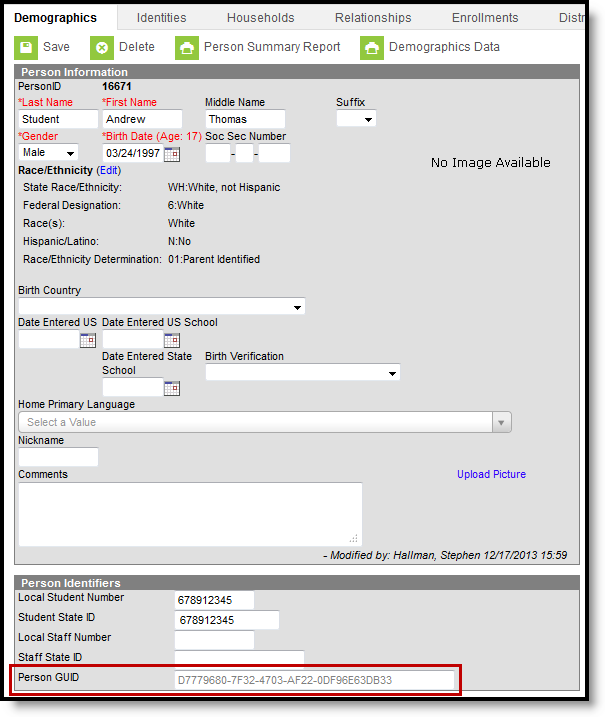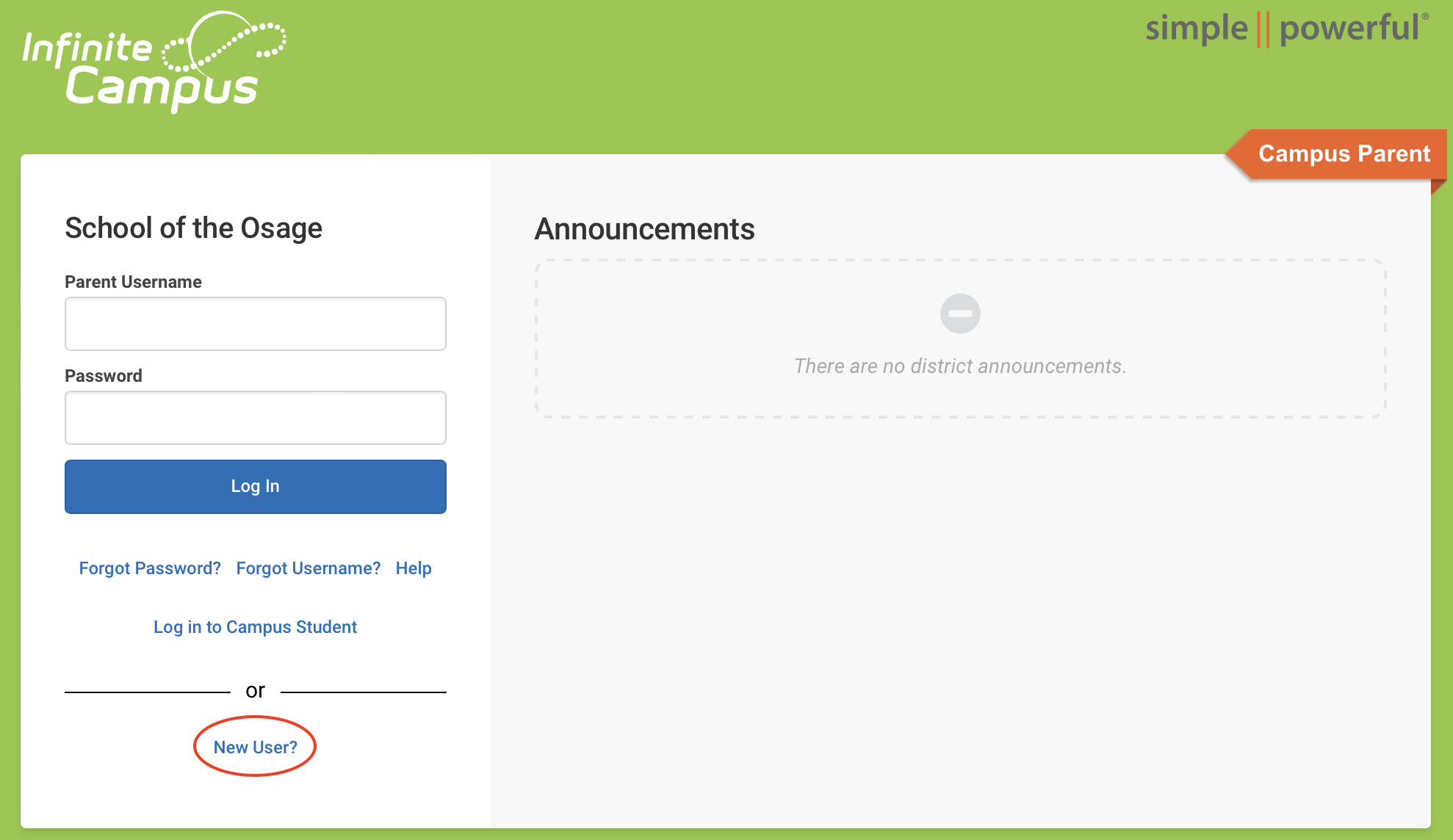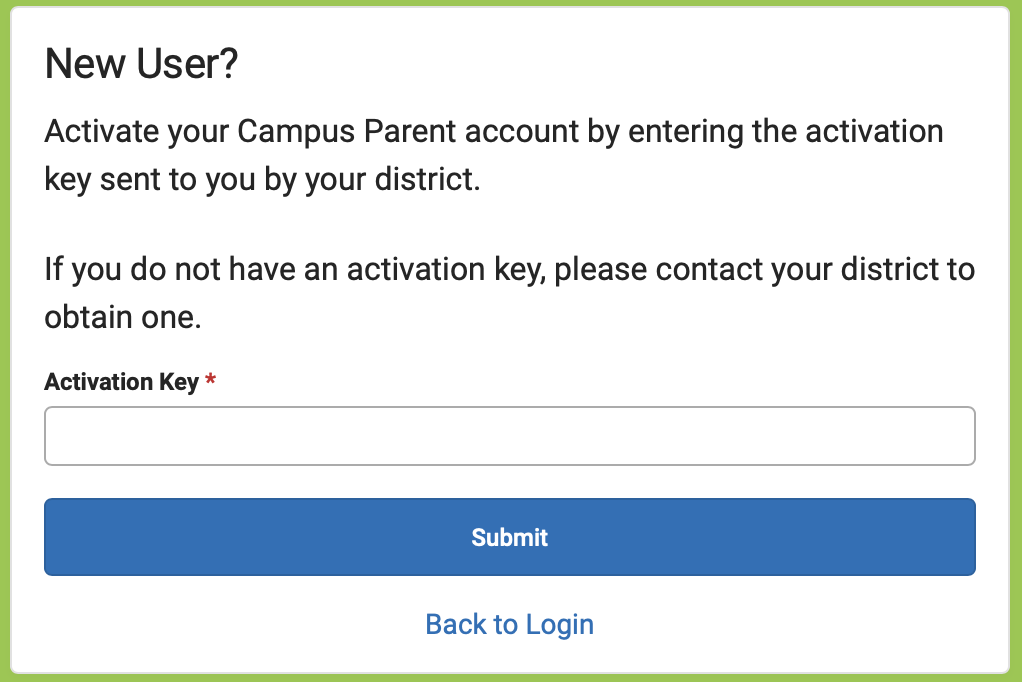Table of Contents
Portal
User Creation of Portal Accounts
Portal users creating their own accounts must be given an Activation Key. This key is the person's GUID (Global Unique Identifier) available within the database/interface. The GUID can be found on the user's Demographics tab and can also be found on his/her Summary tab. The GUID is an alphanumeric identification number assigned to each person within Campus.
The end user would then navigate to the portal, select new user, and enter the activation key.
Study Guides
Training Outline
Campus Student and Campus Parent
- System Administation Portal Settings
- Creating User Accounts
- Student
- Parent
- User Account Letter Designer
- User Account Letter Builder
- User Account Messenger
- Self-Service
- Portal Request Processor
- Mobile App
- Portal Reports
Self-Guided Practice Activities
Task: Create an Account Letter that can be printed and mailed to parents in order to access the Infinite Campus Parent Portal.
Corresponding Video Lesson
- Portal: User Account Letter Designer and Builder (3:37)
Task: Batch Edit the display option templates at Harrison High and Arthur Elementary to remove the display option for course registration.
Corresponding Video Lesson
- Portal: Portal Preferences – Batch Edit Display Options (6:15)