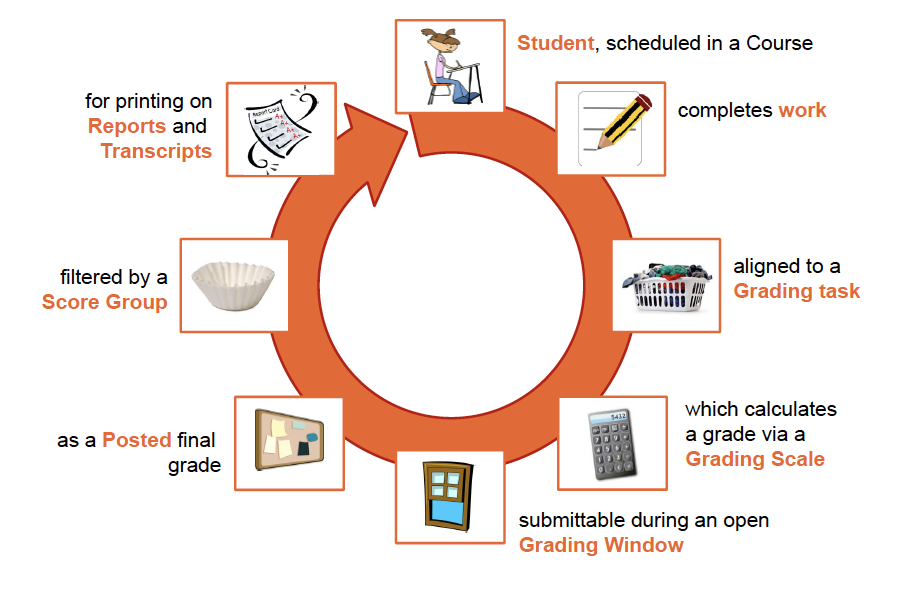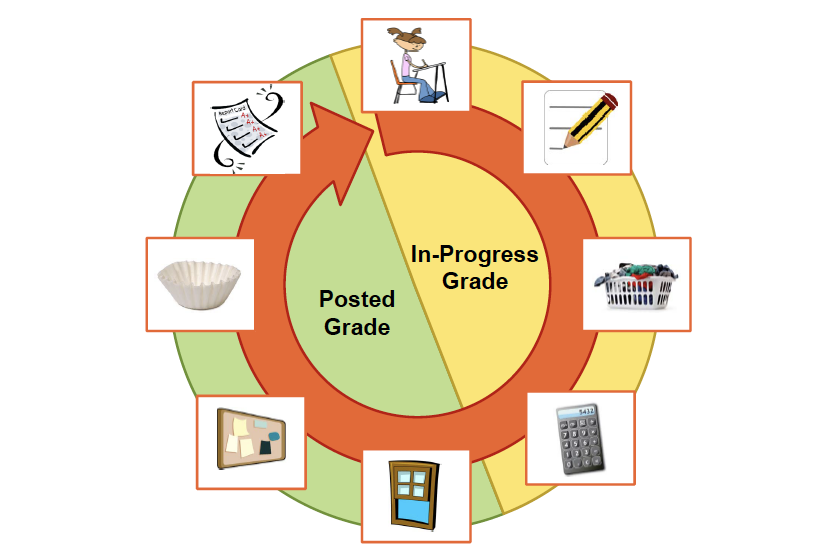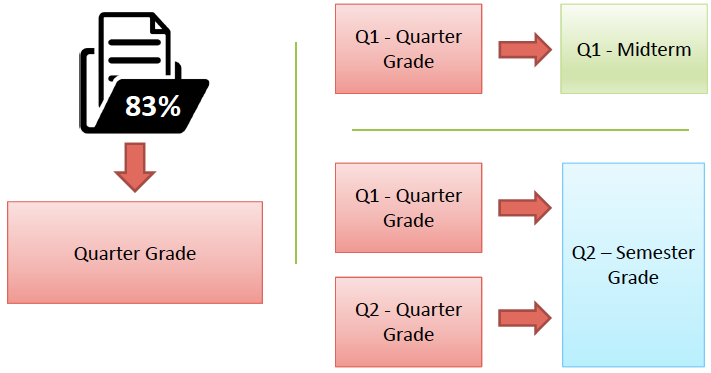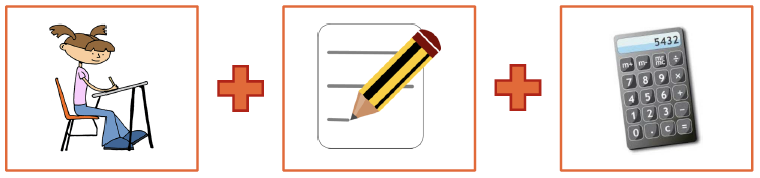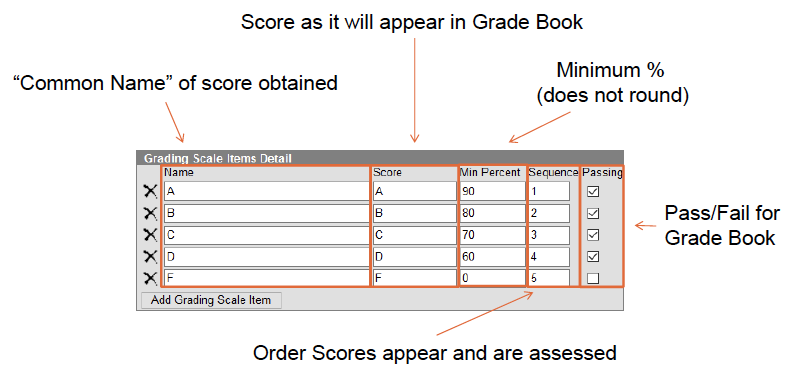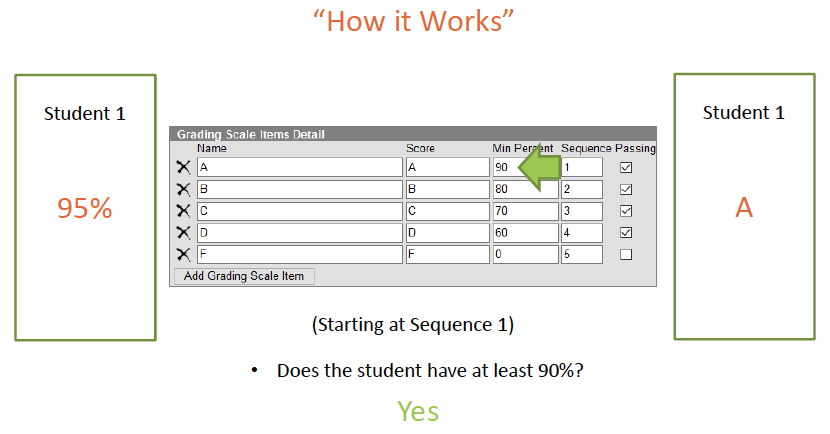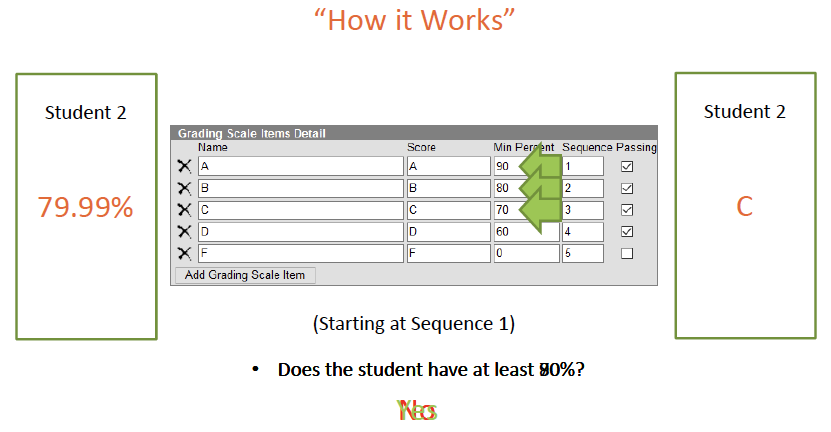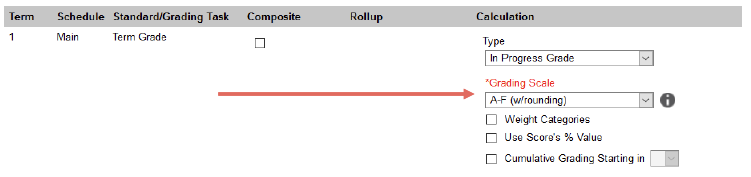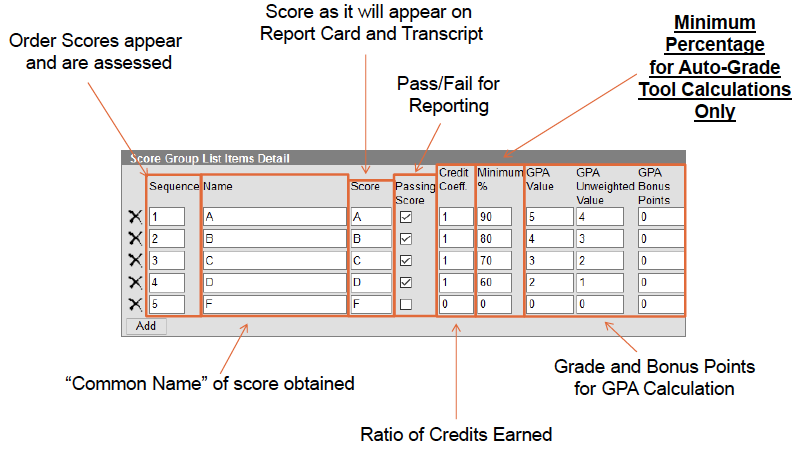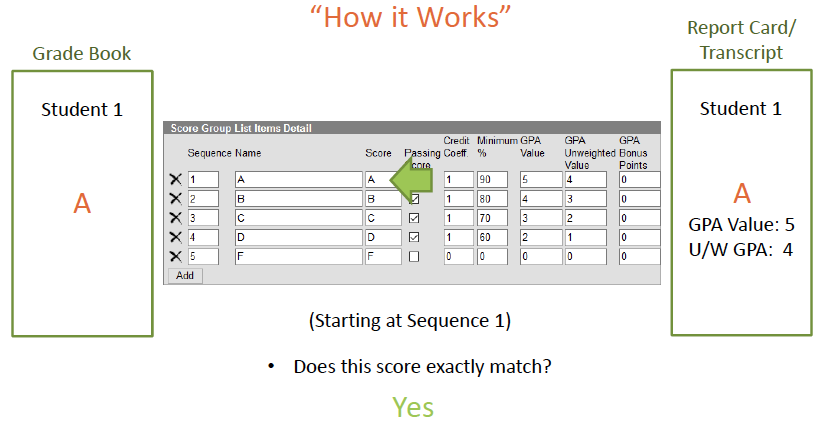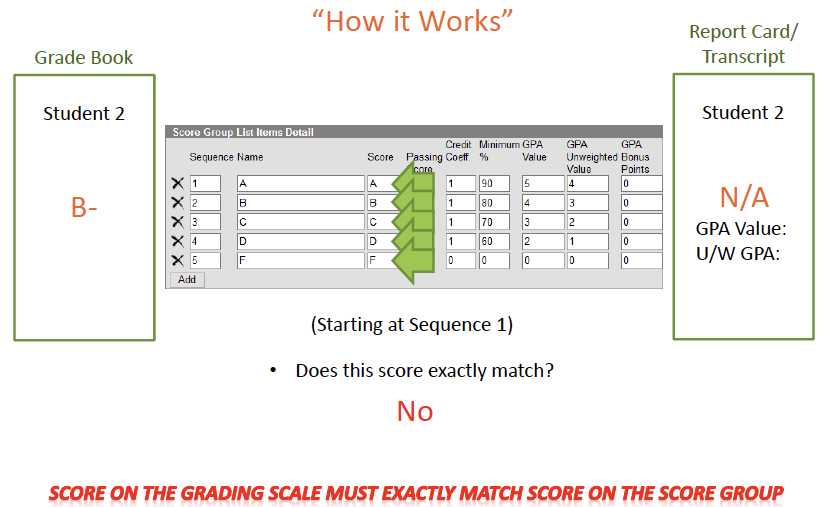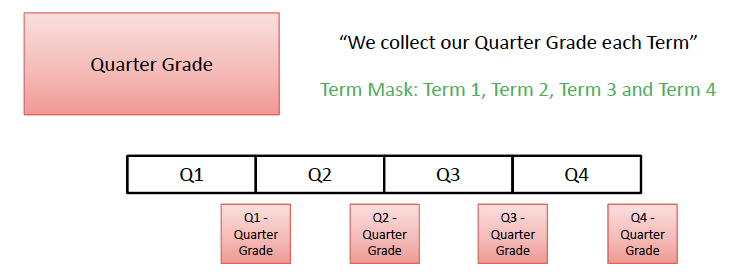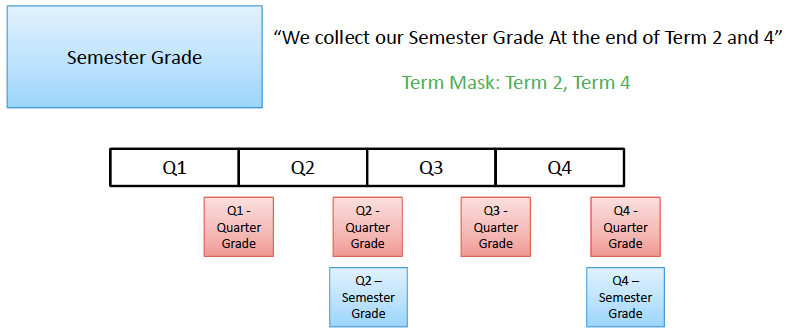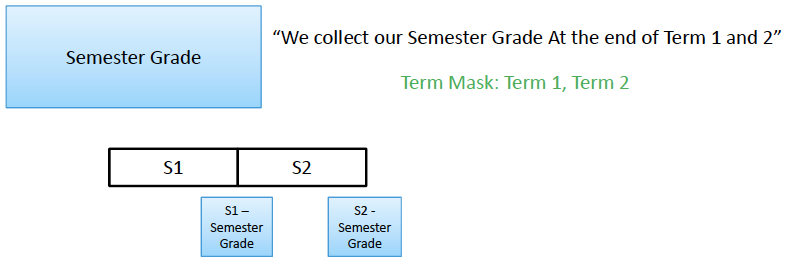Table of Contents
Grading
Study Guides
A note from Stephan Hellman, Infinite Campus Business Consultant: Hi Nathan, The teachers are creating/scoring assignments that all factor into the Semester Grade (as indicated in your screenshot below). The courses are configured with a Progress grading task and Term grading task. As the midway point of 1st quarter, teachers can post from the Semester task to the Q1 Progress task as a snapshot grade at that point in time. Teachers will continue scoring assignments and at the end of the 1st quarter teachers will post from the Semester task to the Q1 Term task. Teachers will continue scoring assignments and at the midway point of 2nd quarter will post from the Semester task to the Q2 Progress task. At the end of the Semester the teachers can post from the Semester task to the Semester task (that will be the cumulative semester grade).
There is also a final grade which will post to the transcript and factor into the cumulative GPA. This is a calculation of 90% of the cumulative semester grade + 10% of the exam grade. In order for this to calculate, the teachers can enter the score and percent for the exam by using the Grading by Task feature in Campus Instruction.
At this point, the teachers can go to the Final Grade (which will have a calculated grade displayed) and just simply post.
Grading Cycle
- Student Scheduled in a Course
- Completes Assigned Work
- Aligned to a Grading Task
- Which Calculates a Score via a Grading Scale
- And May Be Submitted During An Open Grading Window
- As a Posted Final Grade for the Task
- Filtered by the Score Group
- For Inclusion on Report Cards and Transcripts.
Grading Tasks
Grading Tasks are the collection points that a District creates to gather and report on Grades received in Courses. (Quarter, Mid-Term, Semester, Final Grade)
Grading Tasks collected grades from work aligned directly to them or posted to them from other grading tasks.
Grading Scales
Grading Scales calculate the in-progress grade for a Grading Task based on the present of points that a student has earned in the Teacher's Grade Book.
Grading Scales can be created by Districts or Teachers directly (with appropriate tool rights). They can be Letters, Numbers, or Both.
- Highest score should always be at the top
- Name and Score do not need to match
- Campus DOES NOT round percentage points up or down.
Grade Calc Options
Configuration can be completed at the:
- Course Master by the District (This is the prefered)
- Course by the School
- Section by the Teacher
Score Groups
Score Groups define the acceptable grades for a task and provide several additional key functions:
- Filter out invalid Scores for Posting
- Calculate Transcript Values (GPA and Credits Earned).
Term Masks
Grading Tasks are aligned to Courses by defining the specific terms in which grades for those tasks will be Posted. This configuration is known as a Term Mask
Grading Window
The Grading Window defines whether a teacher can post a final grade for a Grading Task.
- This process moves grades from In-Progress to Posted.
- Teachers can enter scores at any time, but the posting of those grades is done during specific times, such as when progress reports are sent out or towards the end of terms.
Grade Posting
Teachers can Post final grade for a task when the Grading Window is Open.
Administrators can enter and modify posted grades even when the Grading Window is closed.
Report Card
Report Cards communicate finalized posted, or in-progress, grades to Parents.